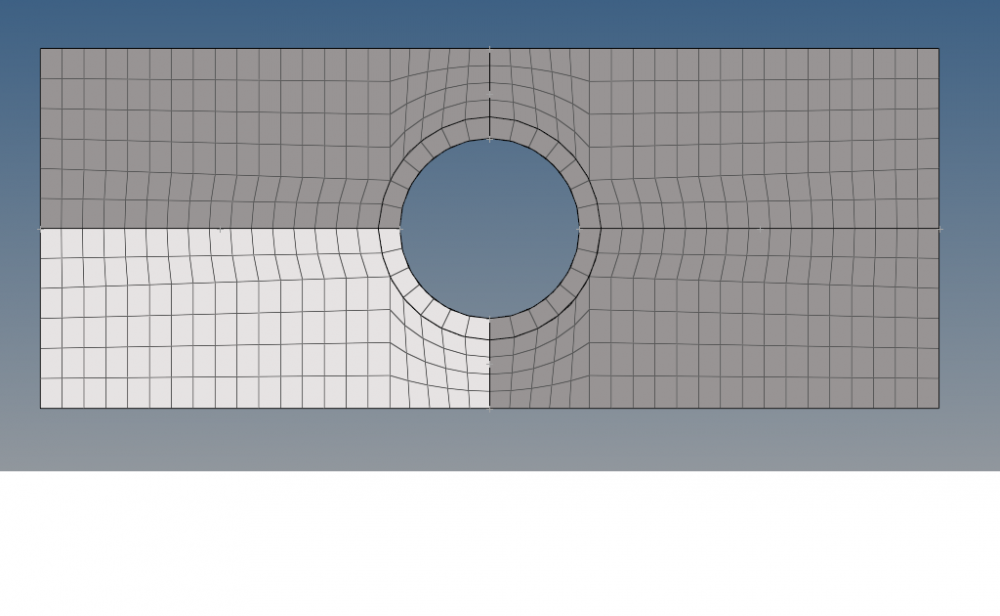Hi...
I meshed Plate with hole in 2D Ruled option, the mesh flow is fine but the problem is mesh are not connected with each other. Can any one solve the problem. If elements are not connected with each other any problem will arise during analysis?
<?xml version="1.0" encoding="UTF-8"?>