How does one Split Mesh in Hypermesh? For example, I have two tetra meshed solid bodies that share a rectangular face. I wish to Split the mesh at the common face, and the reconnect nodes along the outer boundary.
I heard it can be done easily. Can someone outline the menu procedure to perform this task in Hypermesh? and likewise how-to in Hyperworks X.
Lastly, is there a toggle to switch between Hypermesh and Hyperworks X GUI?
An Hyperworks X geometry (with and without mesh overlay) is shown with the rectangular surface with cutout in middle (orange), that must have a split mesh, except along its outer edges. For this learning example, the intent is for the BLOCK mesh to WELD mesh, and BASE mesh connected to WELD mesh. But BLOCK mesh disconnected from BASE mesh, except along weld edges.
<?xml version="1.0" encoding="UTF-8"?>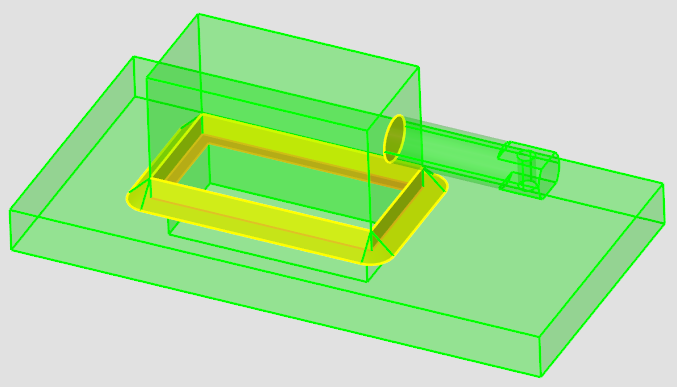
<?xml version="1.0" encoding="UTF-8"?>.png.9df5af6f02a4b61a5bea2a0281432f73.png)
<?xml version="1.0" encoding="UTF-8"?>.png.e79b55ce05a9816885729abec80961e1.png)