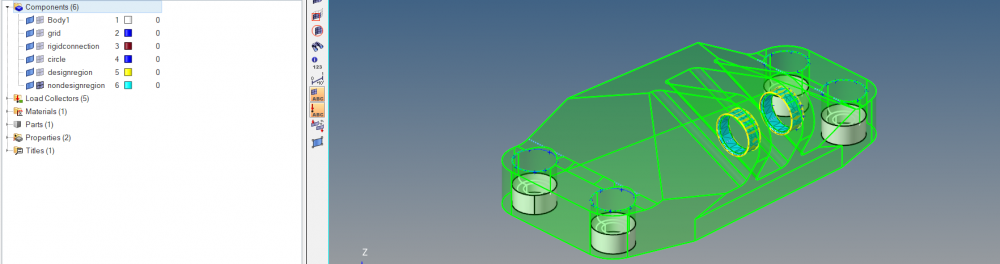Hello
I imported a STEP-file to perform a topology optimization on an aircraft engine bracket.
I edited the solid to create non-design regions (where my loads and constraints are) and design regions (that needs to be optimized).
Without editing the geometry, I could mesh it without any problem using tetramesh: volume tetra.
Now I wanted to redo the job and mesh the non-design regions in one component with a mesh and the design region in another component.
But since I divided my geometry, I dont see the mesh when I perform it using tetramesh (2D mesh works). Sometimes is gives an error about free edges and sometimes nothing at all but I never see a mesh.
I tried to cut me solid in other ways but still I can't mesh it.
Anyone an idea how to solve this problem?
ps: as you can see in the drawing, I can see the mesh in the non-design region of the upper holes but the other non-design regions (in white), don't show any mesh. When I try meshing the complete body, sometimes it only meshes the intersection face between the different solids.
<?xml version="1.0" encoding="UTF-8"?>