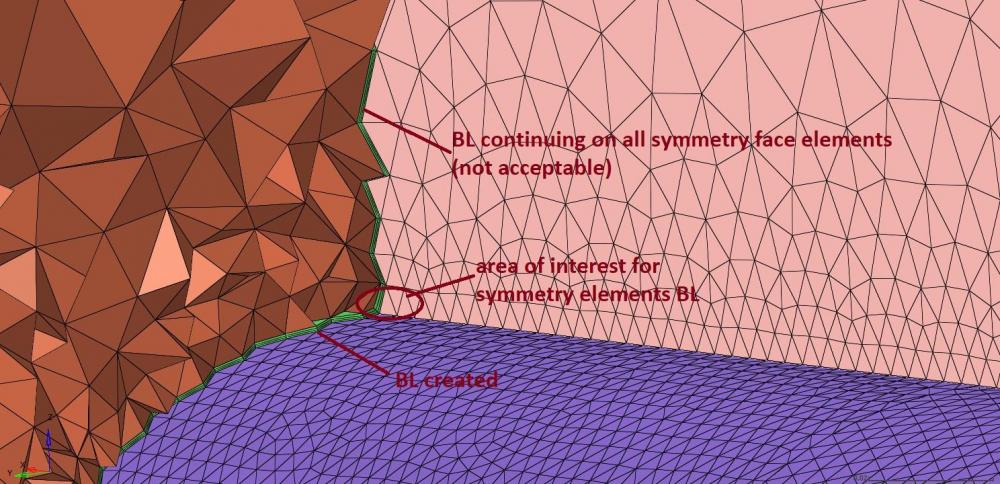Dear CFD users,
I am desperately trying to create a 3d cfd mesh with BL using Hypermesh. My geometry is perfectly connected with the control volume faces and the surface mesh created on the geometry (defined as 'wall') and the control volume faces has passed all sanity checks (connected elements, no duplicates, no free edges) resulting to a 'watertight' 2d mesh ready for 3d meshing. With these conditions a 3d mesh from the 2d boundaries is created without any problems. My problem is to create a 3d CFD mesh with a given boundary layer on the component named as 'wall' (which is the body that I wish to investigate).
Although the mesh is created (with the boundary layer specified), it is not connected to the symmetry plane as I want: I was expecting to see only the elements of of the symmetry plane to change their topology ('shape') in order to connect with the boundary layer created on the wall and the rest elements remaining as they were (or close). Not only this does not happen, but a BL is created both on the wall elements and all elements of the surface plane.
The attached images show the control volume and describe the problem I am facing. Could you please let me know if what I want can be done in Hypermesh? How do I define my 3d meshing strategy in the CFD option?
Thank you in advance for your kind assistance.
<?xml version="1.0" encoding="UTF-8"?>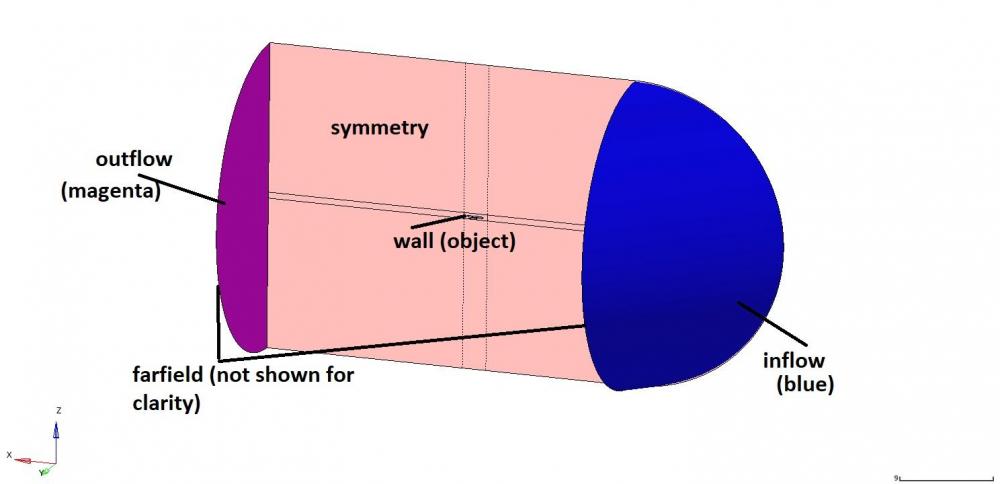
<?xml version="1.0" encoding="UTF-8"?>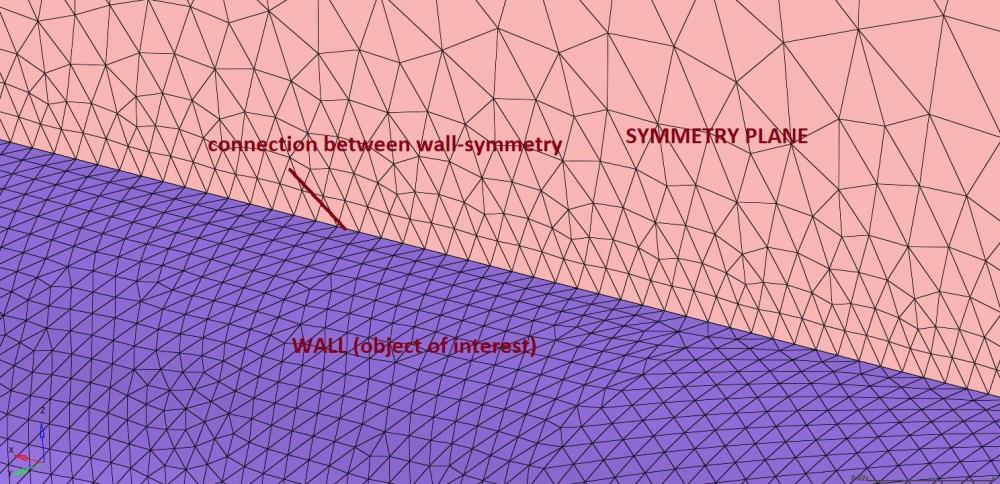
<?xml version="1.0" encoding="UTF-8"?>