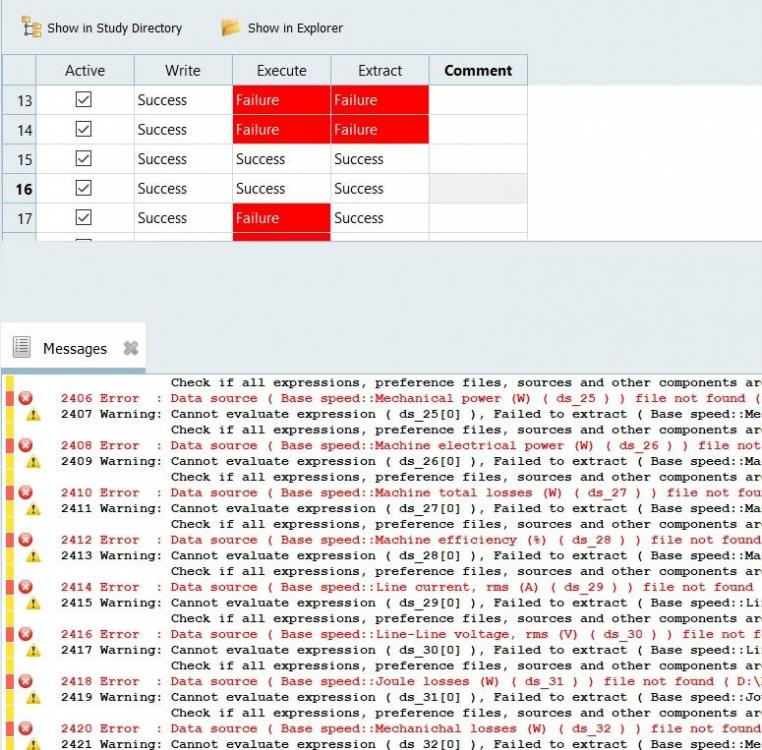Hello,
I am doing Hyperstudy simulations of FluxMotor cases and I get many errors from “Error: Data source ((ds_)) file not found” (see image)
I would like to know how to improve this. If it is due to PC requirements problems, not enough memory, or another cause. ( I have 16Gb, Intel Core i7-3720 procesator 2.6 GHz, running 200 simulations at time)
Please if you could give me a hint, since I am getting only 30% of the simulations Success, and it is time that I am losing.
Another question: There are cases where there is an Failture in 'Execute', but in 'Extract' is shown as 'Success' (see image). How is that possible?
Thank you very much in advance.
<?xml version="1.0" encoding="UTF-8"?>