Hello,
I want to know if there is a way to export ageometry made in Altair Flux to any CAD files format(.IGES, .CATIA, .STEP, etc)
The only file that I can export is a DXF file.
Also I want to export the motor geometry with the winding.
<?xml version="1.0" encoding="UTF-8"?>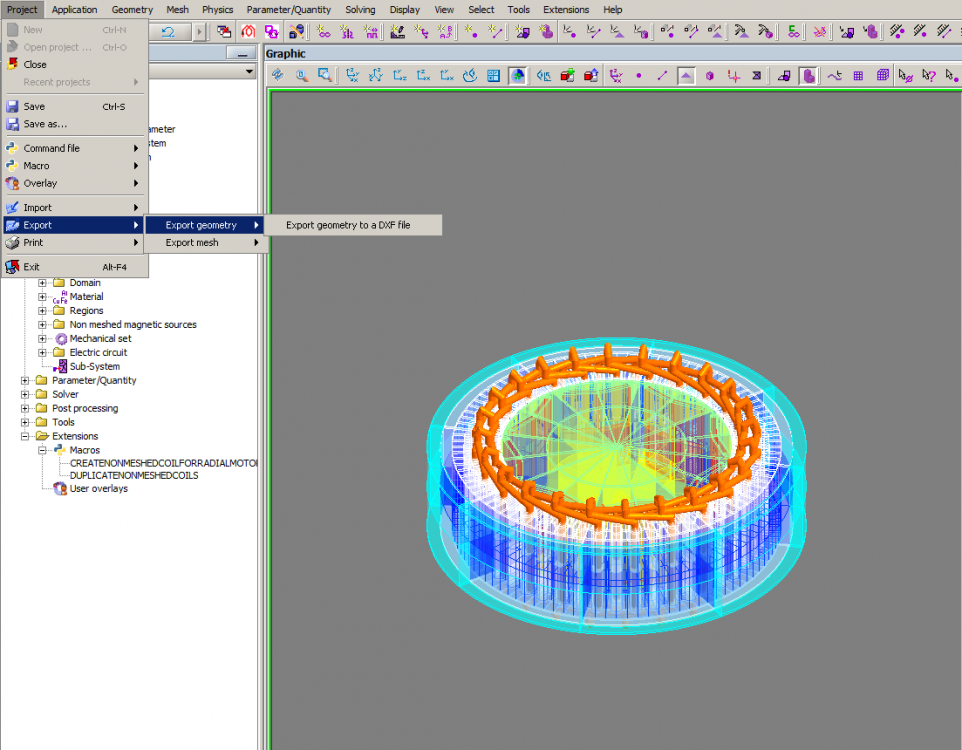
I made the IPM_Motor_Flux_3D.pdf tutorial and now I want to export the geometry in a CAD file .
Thank you in advance.
Best Regards.