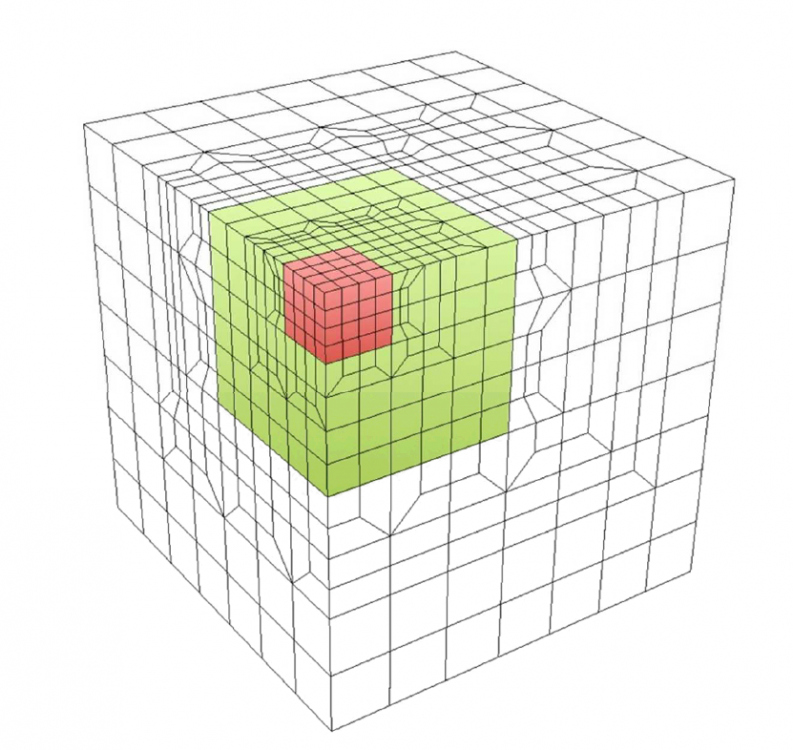Hello everyone,
Would anyone know how to produce a 3D mesh that has a refinement region like the one shown in the image? I could only manage to produce something like this by creating the surfaces and having tetra or mixed elements inside the volume using the Volume tetra panel.
Is it possible to fill the volume using hex/quad only elements? Solid map panel does not work as the number of elements on the coarse side does not match the number of elements on the fine side.
Thank you in advance!
<?xml version="1.0" encoding="UTF-8"?>