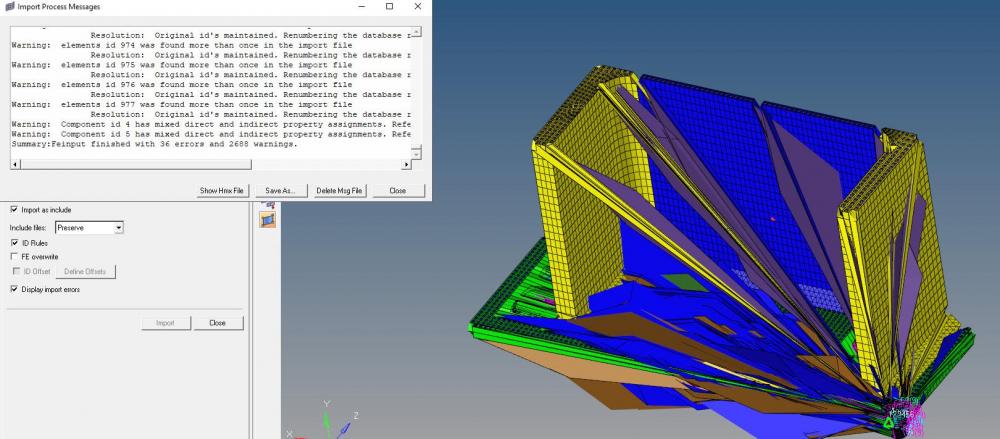Dear friends,
I have a model calculated in Abaqus, and I want to analyze differences between this software and Optistruct. When I import the *.inp file into Hypermesh, the model is not imported properly. Why is happening this? I attach two pictures.
Thank you very much for your attention.
Regards,
JJJ
<?xml version="1.0" encoding="UTF-8"?>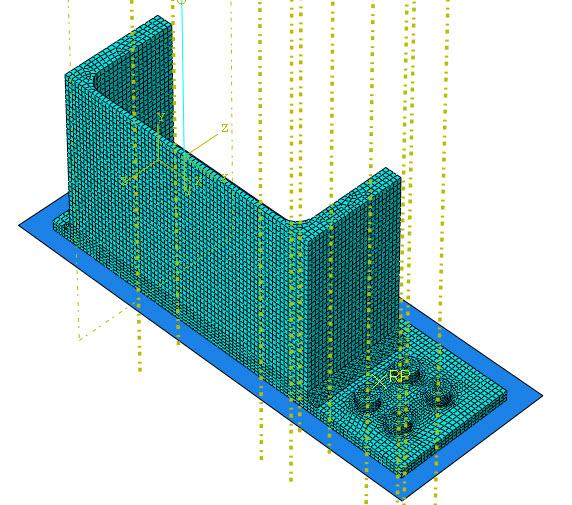
<?xml version="1.0" encoding="UTF-8"?>