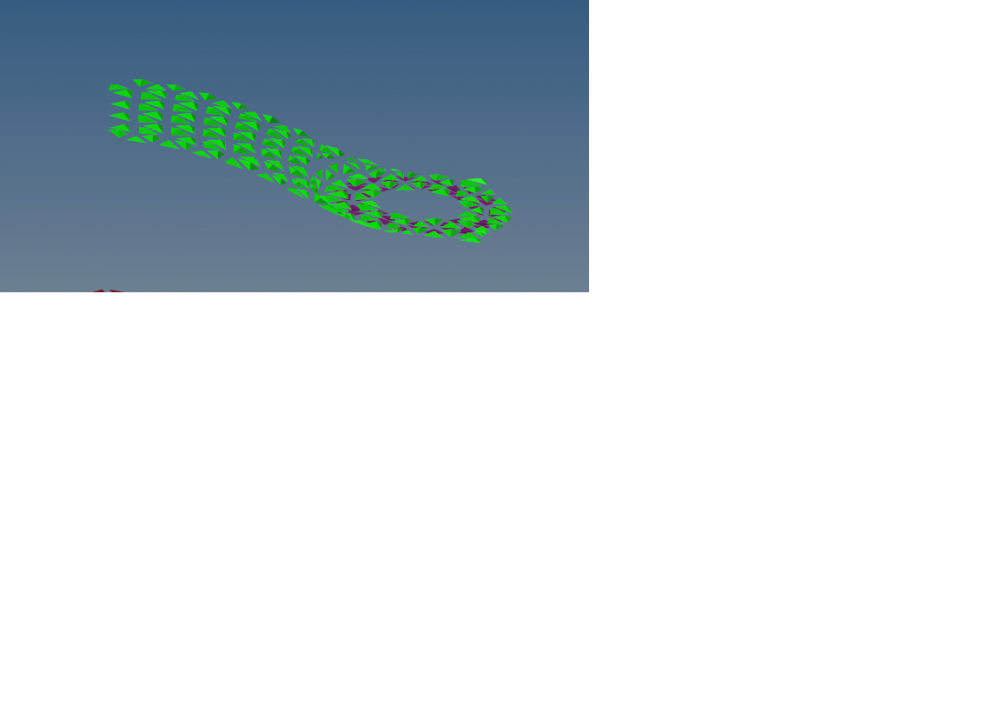I have been using HM since 2011. The last version I used was 2017. I recently upgraded to 2020 and found that several options have changed. One of them is the contact surfaces have moved from groups to set segments.
I would always create a bigger contact surface and delete surface elements that I did not need using the F2-> delete elements command.
Now since the definition has moved to set segments, how do I delete elements from a set segment. I am unable to select them using F2-delete elements.
I have attached an image here. I want to delete all the green contact surface elements that do not over lap with the purple set segment.
<?xml version="1.0" encoding="UTF-8"?>