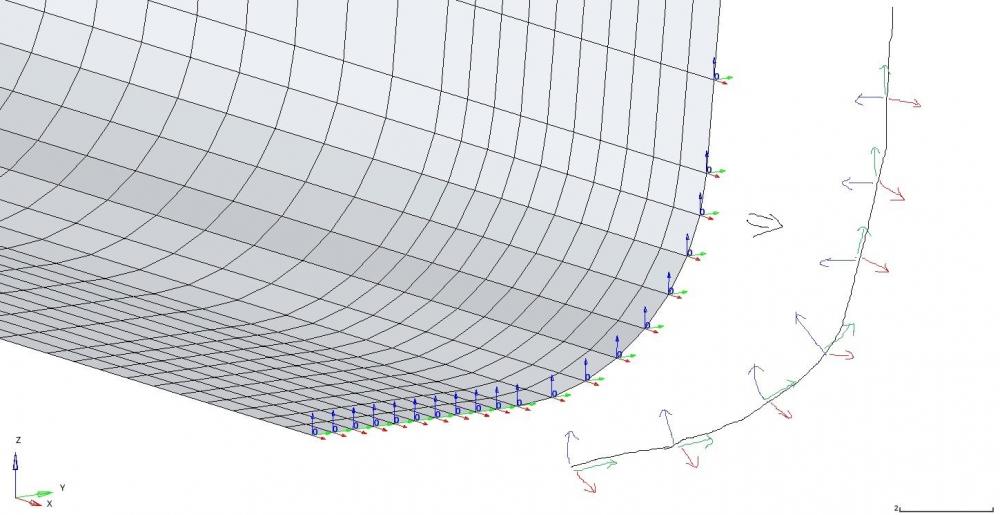Hello,
i have a curved shell-geometry on which i like to reorient the nodal coordinate systems to follow the curvature.
I only like to do that for the nodes on the edge.
With that nodal systems i like to assign rotational boundary condition following the curvature of the shell-geometry.
I am using OptiStruct for Solving.
How do i proceed to achieve this goal?
Thank you very much for your help!
With kind regards
Tim
<?xml version="1.0" encoding="UTF-8"?>