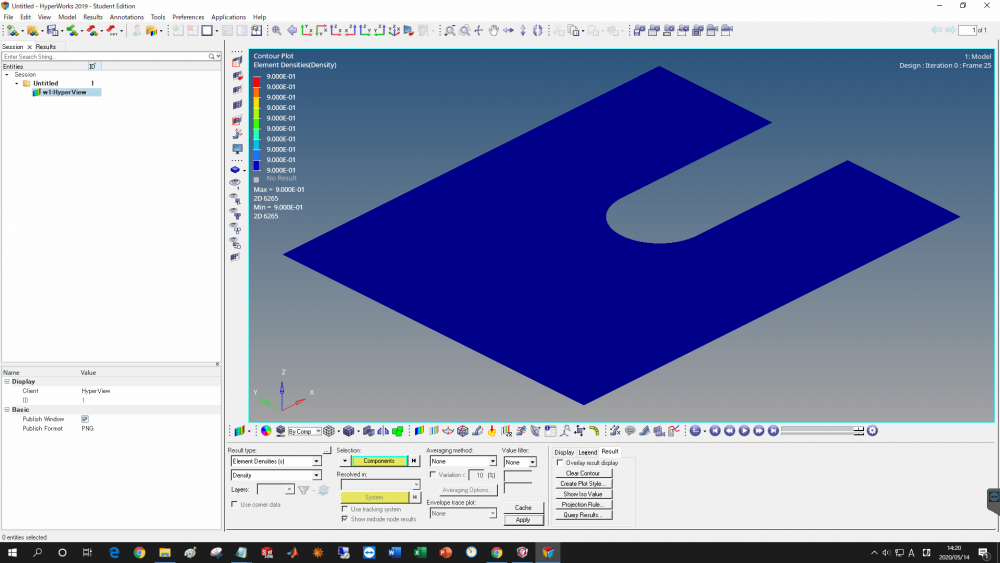When I tried to perform optimization calculation with Optistruct, read the result file with HyperView, and tried to display the contour of the element density result, the whole surface remained blue as shown in the figure.
When calculating with Optistruct, there was no error displayed in the log and the message ==== Job completed ==== was displayed, so it seems that there was no problem in the optimization calculation itself, but this is What is the cause?
Thank you.
<?xml version="1.0" encoding="UTF-8"?>