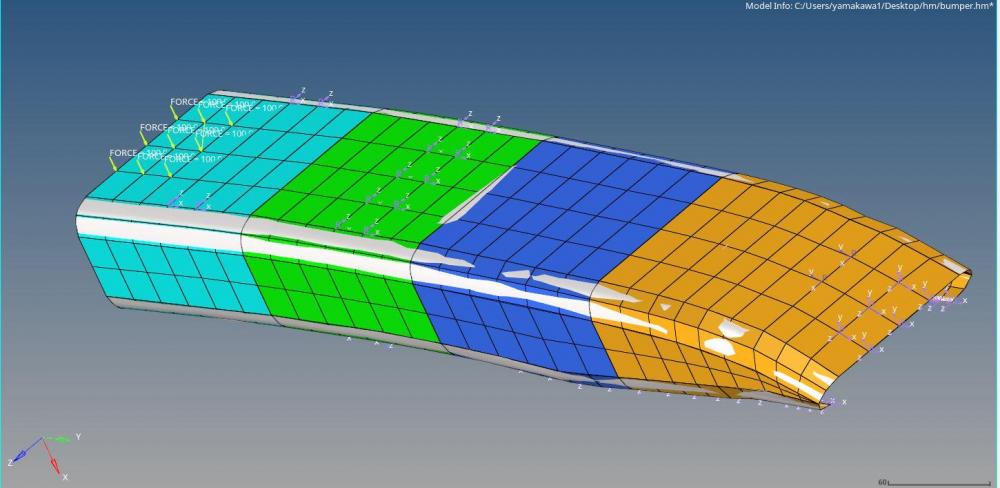HypewMesh Question HM-1030 'Edit Model' about selecting geometry surface.
When I performed '4. Click surfs >> all' in 'Moving between model shape components', it should be highlighted in white along the contour of the model, as shown in the figure. It will be highlighted in a part that is significantly different from the contour. What is the cause of this?
Thank you.
<?xml version="1.0" encoding="UTF-8"?>