Hi, I have few doubts on Force Entity in MBD. I am listing out. Please Explain me.
1. if have a force vs degree curve to give as input, What should be the independent Variable for the interpolation?
2. When I created a force element, why 6 arrows are created?I am really confused. Please help me.
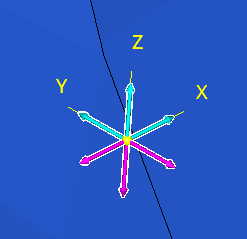
3. How to measure angle between two markers which the help of motion solve functions?
Thanks