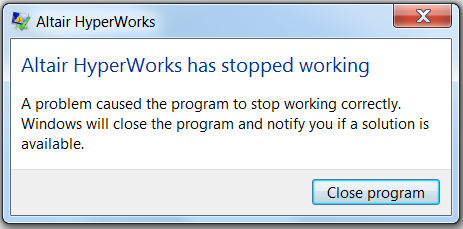Hello everyone,
I am using Altair HyperWorks 2018 (however HW 14.0 exhibits the same issue).
During reading of .h3d results HyperView crashes and sends a message 'HyperWorks' has stopped working'.
Calculations itself (samcef) is successful without any warning and errors. Results file .h3d is created using sam2h3d.exe without any troubles also.
I have already tried to delete setting files in working directory and also .altair folder with temp files in temp directory without any progress with the issue.
I tried also to view results using samcef post-procesor (baconpost) and it displays results properly, so I assume this is HyperView bug.
OS: 64-bit Windows 7 Enterprise
RAM: 32 GB
CPU : Intel(R) Core(TM) i7-6820HQ 2.7GHz
GPU : NVIDIA Quadro M2000M
Could you give me some clues how to approach the problem ? I will be very grateful for any help.
Best Regards,
Bartosz
<?xml version="1.0" encoding="UTF-8"?>