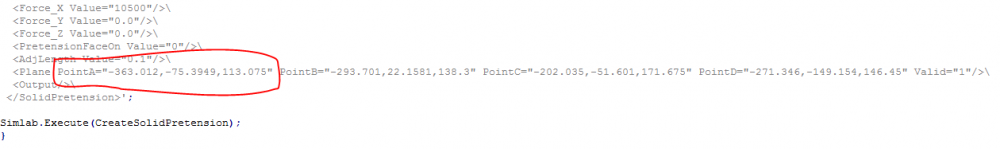I can create a macro to record a process of creating solid pretension on a bolt. But i wish to run that macro on different bolts of different length and different position in coordinate system. Basically completely different bolts. For that i need to define different planes for each bolt.
And i can define planes by using face groups by using one of the simlab utility functions.
But i cant figure out a way to incorporate that utility function to create planes in the macro that i have recorded.
Attached image for better understanding.
I wish to insert the variables 'PlanePoint1, PlanePoint2, PlanePoint3', which i get from utility function into the place of numerical value of 'PointA' and so on.
Is it possible?
<?xml version="1.0" encoding="UTF-8"?>