Hello,
I am a civil engineering student who is using HyperMesh to create a model of a small-scale tower as part of a civil engineering design club. I have no prior experience with HyperMesh in the past and am currently learning all of its functionalities and capabilities on the spot.
I am currently having a problem with creating a uniform 'hex8' solid mesh for the solid in the image below:
<?xml version="1.0" encoding="UTF-8"?>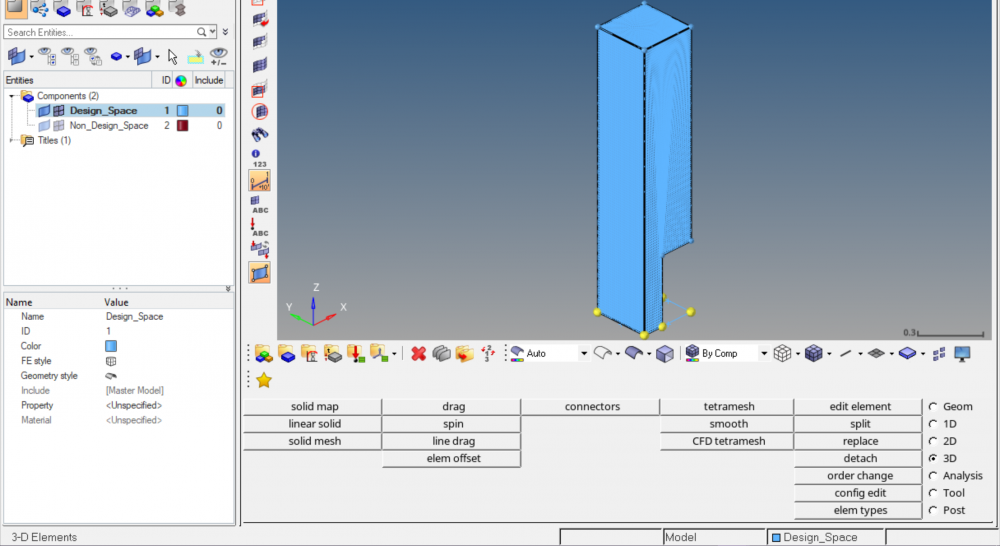
The mesh, containing 3-D quad elements, has been created, but there are warped mesh elements along the sides of the component:
<?xml version="1.0" encoding="UTF-8"?>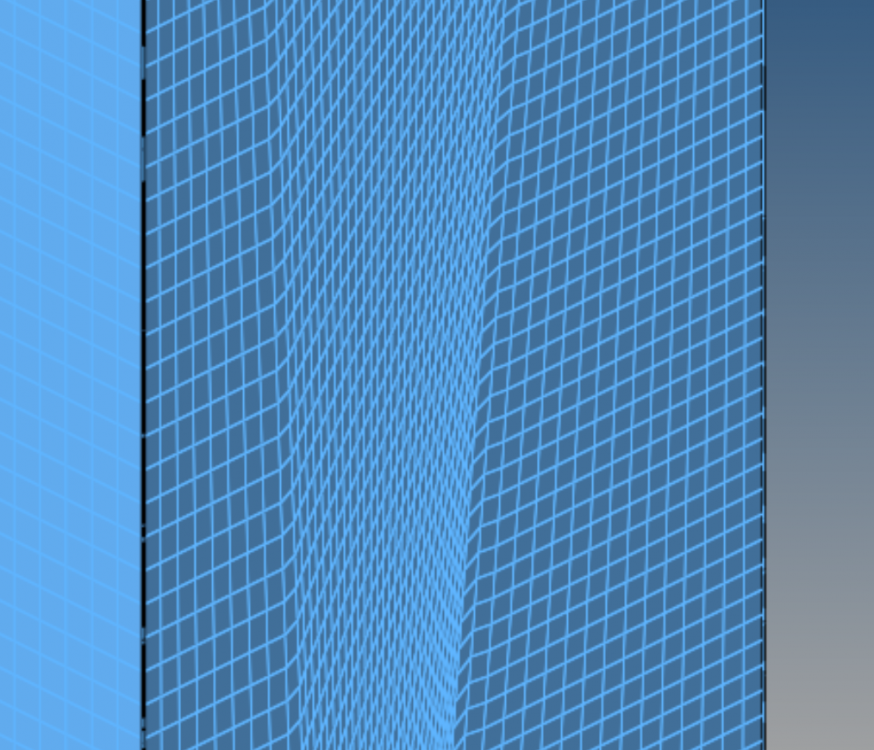
I would like to be able to make all the 3-D mesh elements cubes, all with side lengths of 0.0127 units, and these mesh elements will correspond to only one component. If anyone can offer tips on how to resolve this, that would be much appreciated!
Thank you very much for your help!