Hello Altair community,
I am having an issue in HyperMesh 2019 where I cannot create a curve from Excel ground motion data (acceleration m/(s*s) vs time (s)) using the Curve Editor. Every time I copy the two columns into the Curve Editor and press 'Update', HyperMesh becomes unresponsive and I need to restart it.
The reason why I am defining a curve is because I want to create an SPCD load collector that has the ground motion data, a(t), as the 'enforced acceleration', for a dynamic analysis project. I would like to use the 'curve' functionality below to do this:
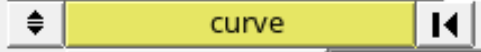
I have attached the Excel spreadsheet with the data. Column A is time and column B is acceleration (see the attached .csv file). There are 26,631 points. I have already created a TABLED1 load collector for this data, but there is no curve entity in HyperMesh.
On another note, I was also able to plot this data in HyperGraph (see the attached .mvw file) but cannot figure out how to export it to a curve entity in HyperMesh. If the Curve Editor method is not working maybe someone can explain how to export the plot from HyperGraph to HyperMesh as a curve entity.
Thank you very much for your help!
Unable to find an attachment - read this blog