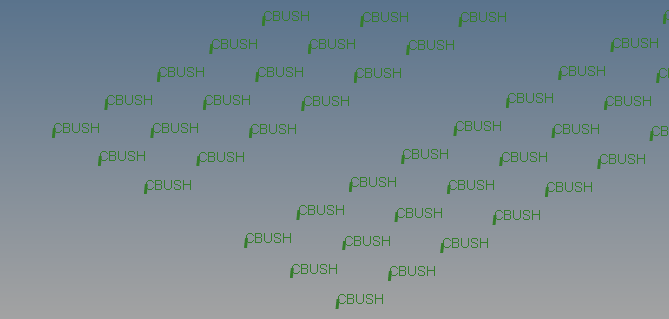Hello,
I searched for answers to these questions and found no satisfactory ones.
1. How do I remove the element type tag which is automatically created for 1D elements? (See image). I have lots of these 1D elements in my model and my graphics performance takes a hit.
2. I am in receipt of a few mid-surface geometry and not the 3D CAD model. However, the 3D CAD contains varying thickness along the major dimension. Since I don't have the original 3D geometry, mapping mid-surface thickness command will not work.
How do I assign variable thickness to shell elements? Previously, in Patran, we used to make use of fields/tables. The tables would contain increments of co-ordinate values of major dimensions and corresponding thickness at that co-ordinate value. The co-ordinates would begin from start to end of the major dimension. For ex: at X=0, t=1; X=5, t=2 etc. This table then would be referenced during PSHELL thickness assignment and Nastran/Patran would automatically pick-up or calculate (interpolate) thickness based on the nodal co-ordinates and write its value in the bdf/dat file. Is a similar or an alternative way available in Hypermesh?
Thx in advance...
<?xml version="1.0" encoding="UTF-8"?>