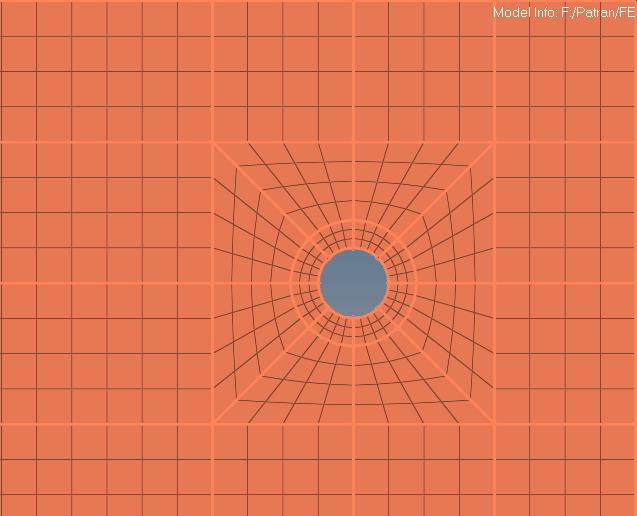Hello,
Like I've mentioned in the title of this thread...I don't know how to write scripts.
I would like to insert a washer & pad pattern around holes on my components. Image below shows what I mean by a pad configuration. The mesh pattern around washer is what I call as a pad.
AFAIK, creating a pad in Hypermesh is tedious and although it is kinda hard to make out in the image, I have physically split lines by creating nodes & copying them etc.
if I have hundred of holes, is there anyway I can automate the process of creating or copying (& embedding the copied lines/features on to the geometry) pad and washer in HM?
<?xml version="1.0" encoding="UTF-8"?>