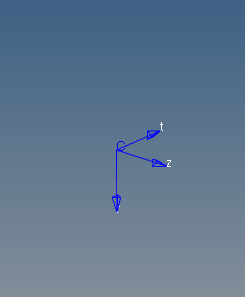Hi,
I was just trying out Aerospace -> Beams -> Beams from Lines function in HM.
The part is a curved C-Channel which has a slight joggle in one of its flange. I wish to represent the flanges using CBAR/CBEAM elements while the web will be represented by CQUAD elements. Like the tutorials mentioned, I first meshed the web using CQUAD elements. Since my beam is curved, I created a cylindrical coord as well.
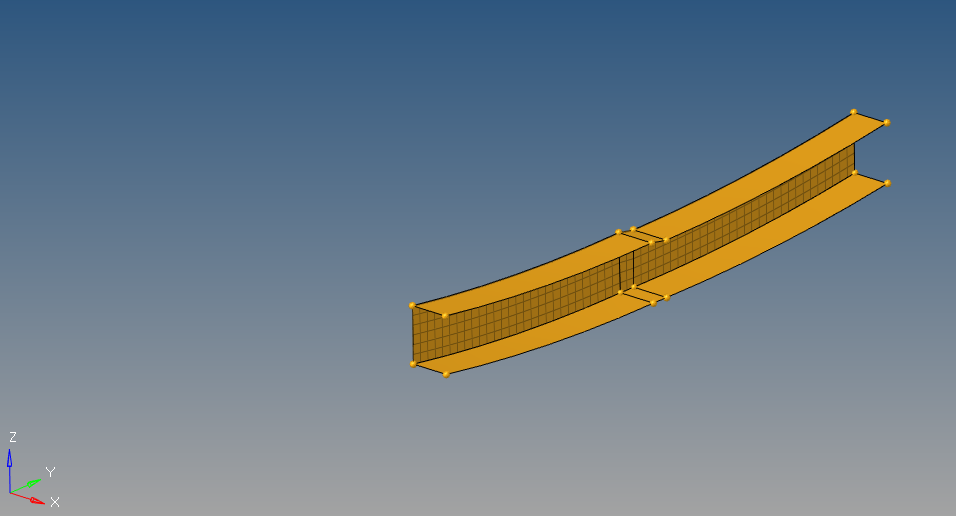
I populated the selection window per my understanding based on a HW 14 Aerospace webinar and as can be seen below, the results are not what I expected. The picture below shows me selecting just 1 line but I did select lines representing the top & bottom flanges in my previous attempt.
<?xml version="1.0" encoding="UTF-8"?>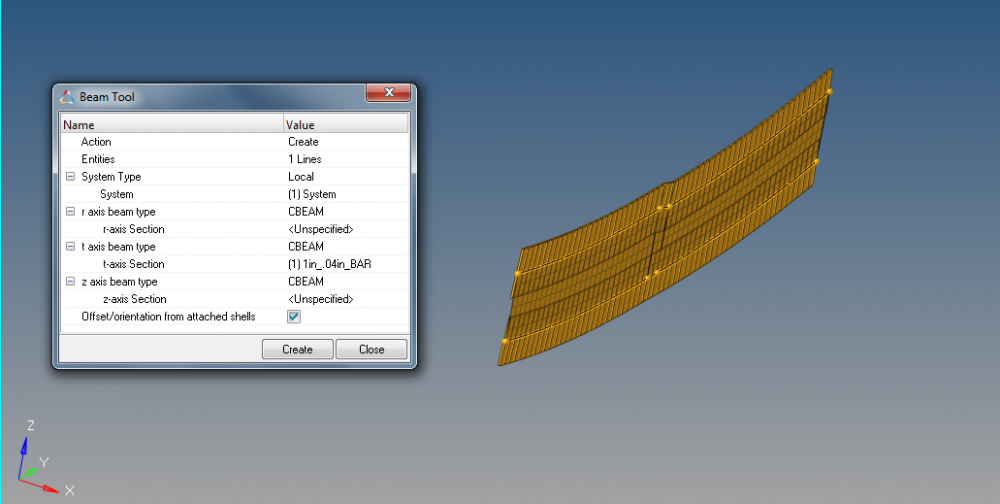
Where am I going wrong? Hoping to get a hang on this function so that I can reduce the time on creating beam elements manually.
<?xml version="1.0" encoding="UTF-8"?>