Hello,
Are there any tutorials illustrating how to use the functions in following Midsurfacing panels? I feel that the help literature is quite not adequate. <?xml version="1.0" encoding="UTF-8"?>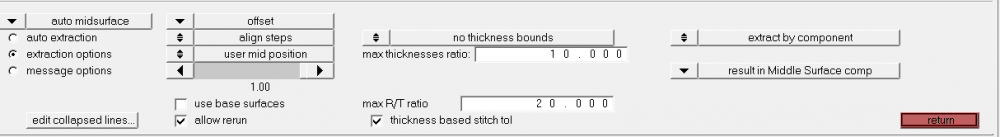 <?xml version="1.0" encoding="UTF-8"?>
<?xml version="1.0" encoding="UTF-8"?>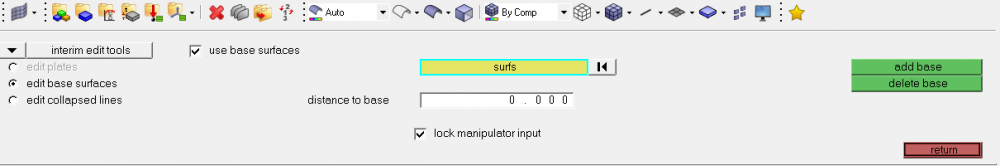
I have been trying to play around what user mid position does and I get the same result regardless of where I set the slider value at (0 to 1). Also will the user mid position work along with 'use base surfaces' feature and if I set a distance to base?
Thx