Greetings,
I'm trying to perform structure analysis of axis symmetric component in optistruct as shown in figure 1. Figure 2 is full mode (without symmetry). If i apply pressure via PLOAD4 card in full mode case then what type of card i should use in case of axis symmetric.
Related .hm & .h3d are attached.
I tried 1st with PLOAD2 bcz these are 2d element but get zero displacement & stress. Then tried with PLOAD, PLOAD1, PLOAD4 but still unsolved.
<?xml version="1.0" encoding="UTF-8"?>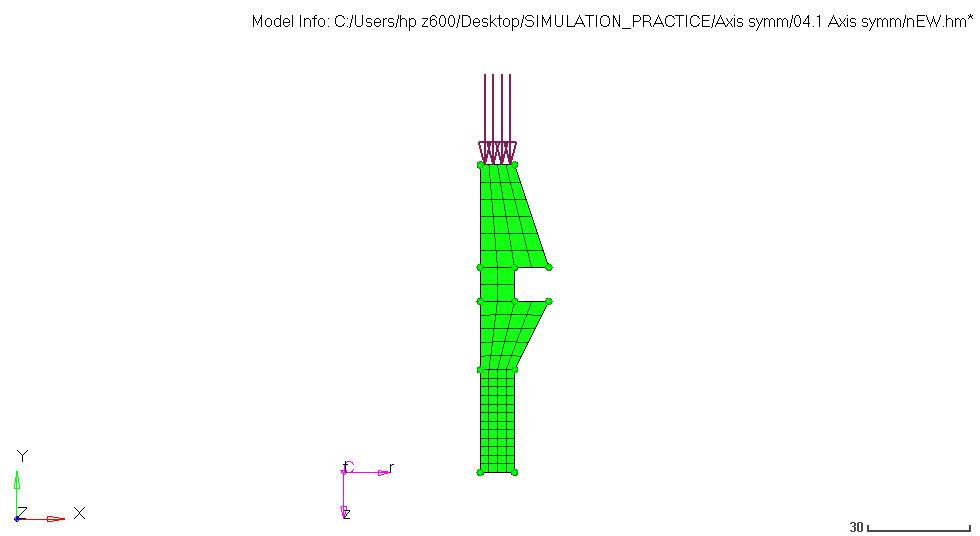
<?xml version="1.0" encoding="UTF-8"?>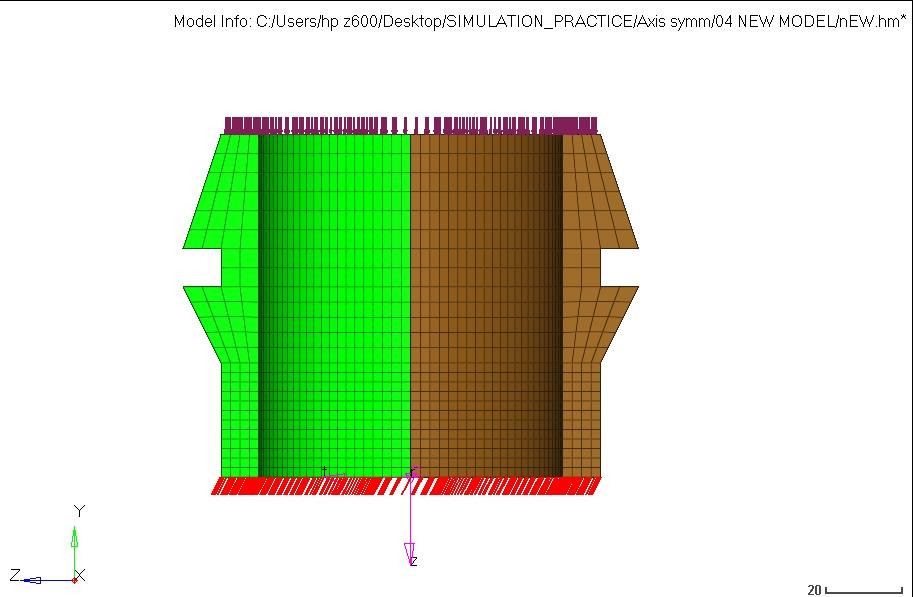
Unable to find an attachment - read this blog