Hi,
I have 16 sets of configuration in CADFEKO that generate near and far field in each set of configuration. Can I know how to generate a continuous result for near and far field in POSTFEKO? The result that I want is not in the form of Out file display but in the form of Cartesian graph. It is because results that are able to be plotted in the Cartesian graph can exported to clipboard as well. If there is a need to use parameter sweep in this case, can anyone help me on how to link parameter sweep with the multiple near and far field? The snapshot of the activity done in the CADFEKO and POSTFEKO will be attached as well.
Hope to hear from you soon.
Thank you.
<?xml version="1.0" encoding="UTF-8"?>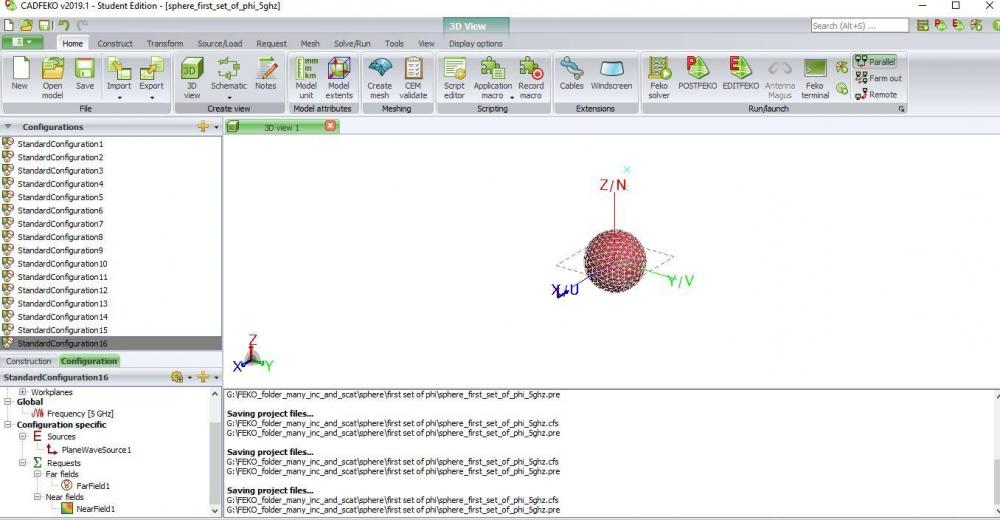
Each set of configuration has different scattered angle of near and far field.
<?xml version="1.0" encoding="UTF-8"?>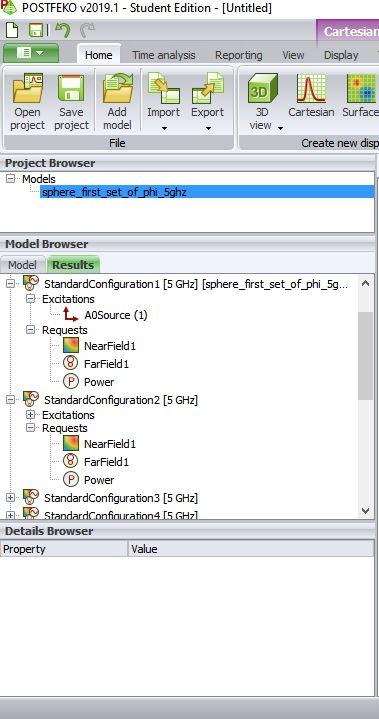
Image of POSTFEKO.