Hi,
I constructed a combination of two sphere. Initially, I faced some difficulty to combine two sphere using union but eventually I manage to do it by splitting it.
In the first step, I initialized two spheres separately. I just combined them by changing the coordinates of the two spheres.
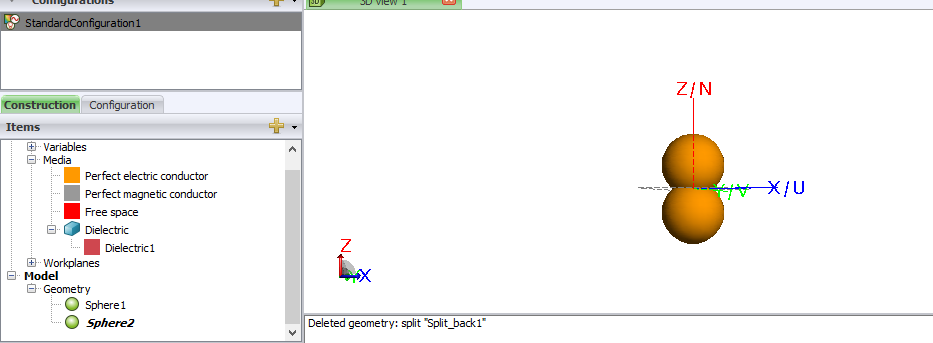
Then, I used split command for both of the spheres and use union to combine all the spheres.
<?xml version="1.0" encoding="UTF-8"?>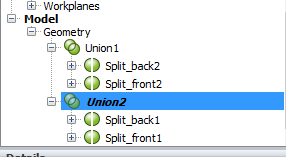
After the split and union process, I set the region for both sphere as dielectric medium and set for FEM computation. However, when I wanted to create mesh, there were both triangular and tetrahedral mesh though I wanted only tetrahedral mesh.
I also received the error message as shown below.
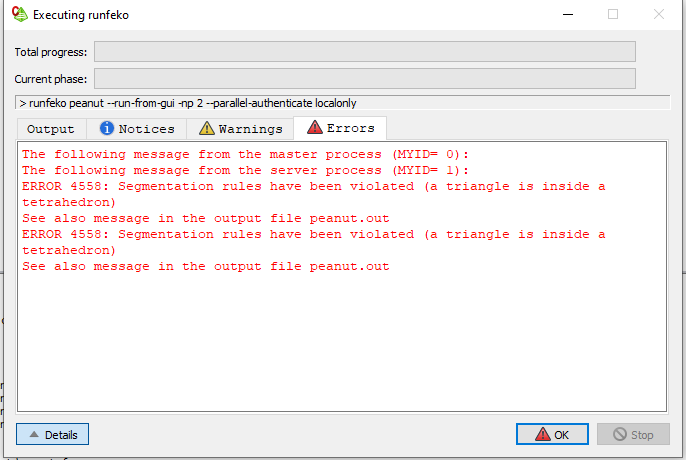
Please help as I am not which part I have done error. I am not whether the error occur at the split, union process or in the initialization of the dielectric medium for the spherical region.
Thank you