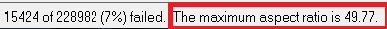
Hi,
I want to capture messages those are displayed at the bottom left side of the screen when we perform element quality checks. (Pls refer image).
Actually, I am specifically looking for the value inside the red box.
Is there any way we can capture that value?
Thanks