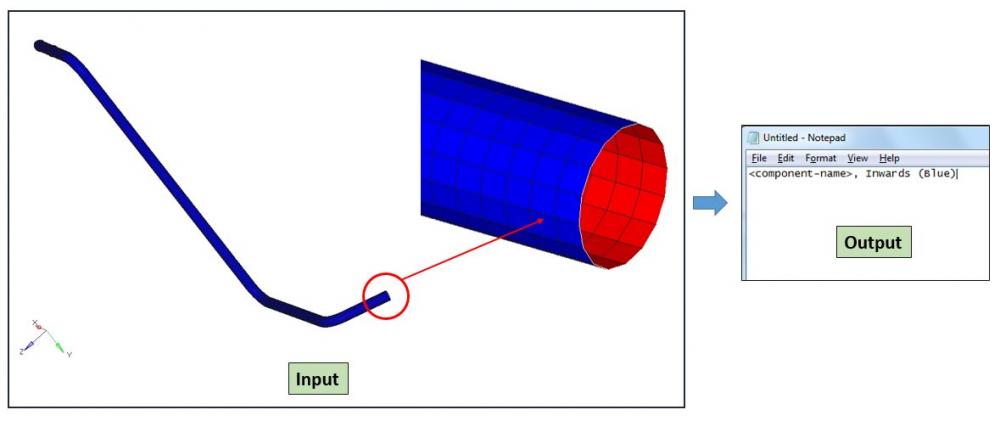Hi,
I am trying to create a tcl script that is supposed to find the element normal direction for a component/body. I want to run the script in batch mode and obtain the output (normal direction) in a text file. Is there any way I can achieve this? Please refer to the attached snapshots for better understanding.
Note: All element normals for a particular body are in the same direction.
Thanks & Regards,
Roshan
<?xml version="1.0" encoding="UTF-8"?>