Hello.
I am trying add a pressure force on the inside of the cylindrical elements.
According to the topic as follows,
I extracted the inside of the solid element and add a pressure on it.
However, the result showed that there is no displacement or stress caused by inner pressure.
1. Is there any further setting to link solid element and extracted element ?
2. The property of '^faces' is blank. is it ok?
3. In HyperView, the extracted elements (named ^faces automatically) is disappeared. Is this right?
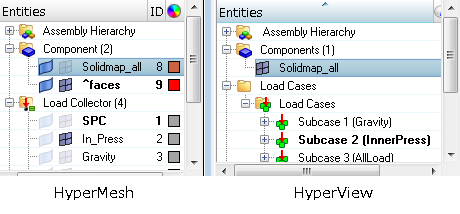
Following is model (half of cylinder), load and constraint setting.
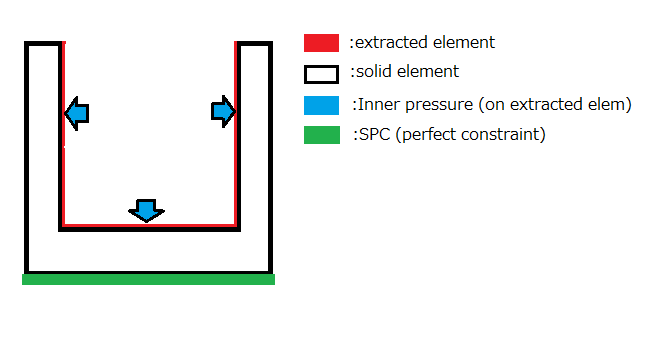
Thank you for your answer.
P.S about question no.2, I added the property of solid element to the extracted component, but the result did not change.