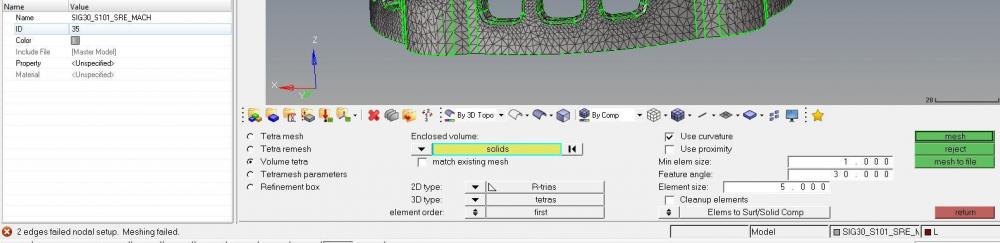Hello,
I am meshing a component (bracket). 2D mesh yields good mesh model.
While trying a 3D mesh, it yields the following error ' 2 edges failed nodal setup'
I have tried in identifying which elements are they by trying to retrieve elements, then using mask and reverse options.
But the failed elements are not being displayed..
Pls help in how to identify the failed elements.
Regards,
Karthik
<?xml version="1.0" encoding="UTF-8"?>