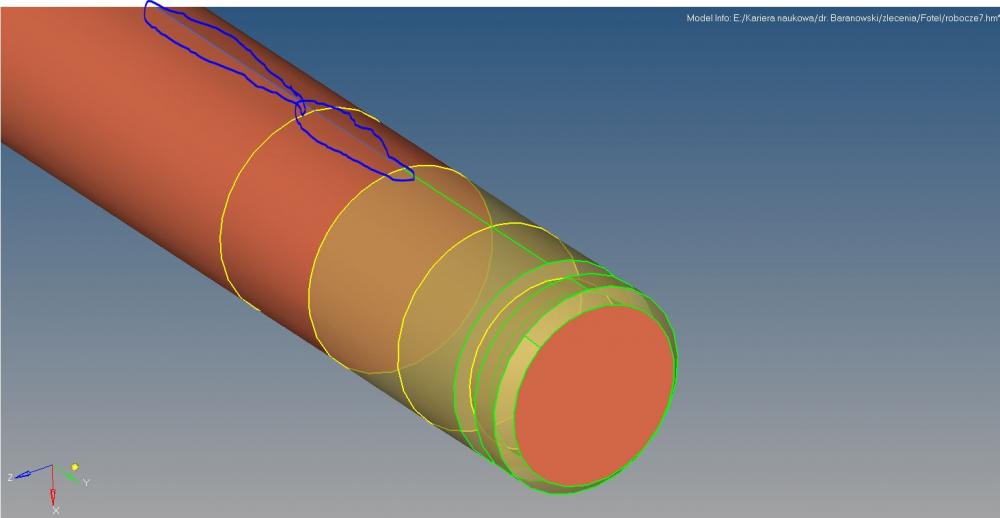Hello, i Have problem with not mappable bar element
I tried to toggle showen edge to match mesh for hole, but after this operation solid became not mappable even if i mesh a surface. Screens are updated below.
What should I do?
<?xml version="1.0" encoding="UTF-8"?>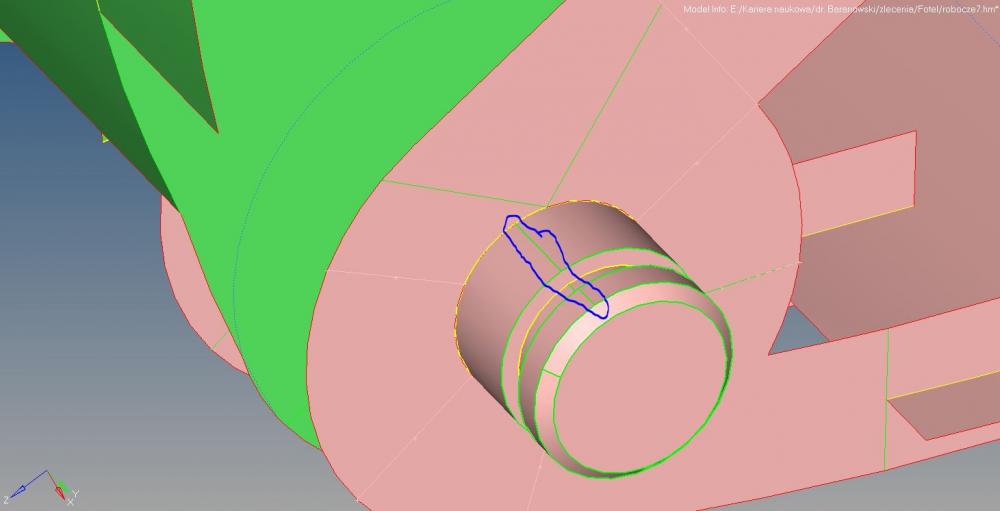
<?xml version="1.0" encoding="UTF-8"?>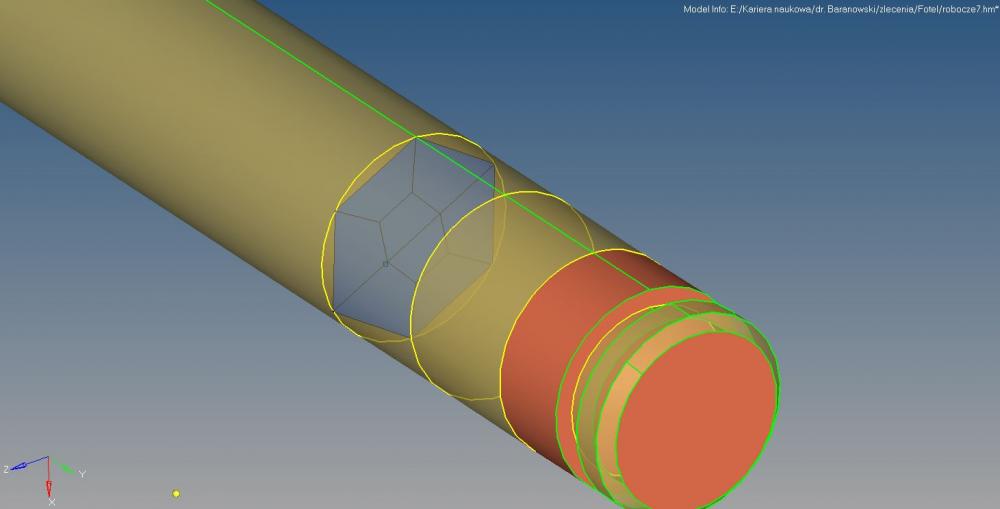
<?xml version="1.0" encoding="UTF-8"?>