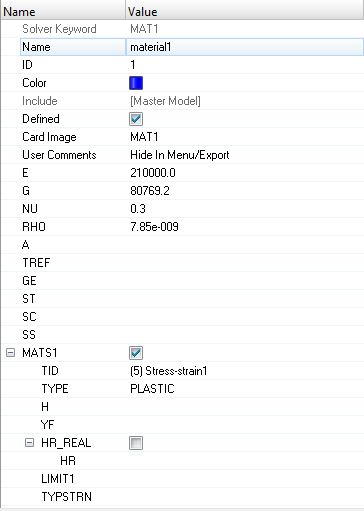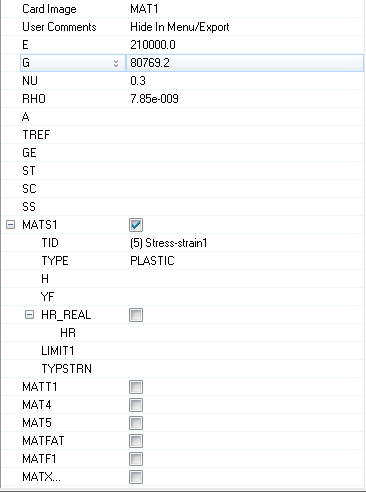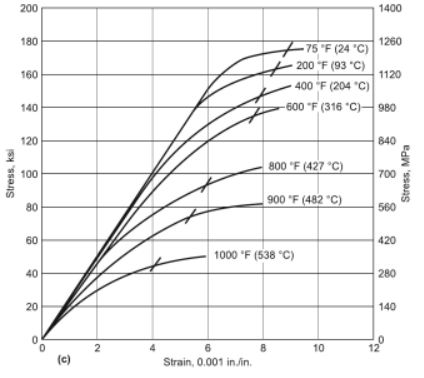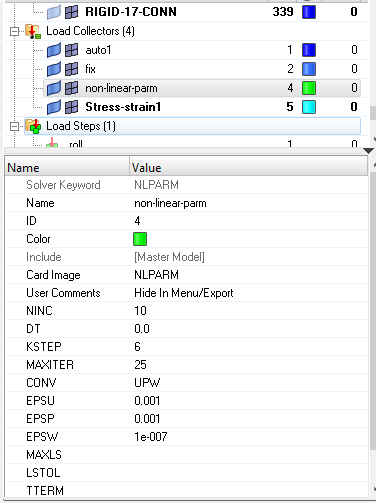Hi Everyone,
I was performing on my model through creating Stress-Strain curve and putting data values as per the curve given below. I have used NLPARM in Load Step.
The error it is showing is quoted as :
'The plastic material data specified on the TABLES1 bulk data entry ID=5
is invalid. The slope after the initial yield point is not less than the
Young's modulus. ( 1.468927e+005 >= 1.550543e+005 ) at the segment 2. '
I got, that the slope after the initial yield point should be less than the young modulus. So, I have ensure that very carefully in my curve but also it is showing the same error.
Kindly clear my doubt as if I am doing something wrong.
Thank you for reading and for answering.
Enclosure: In the curve I have selected the first curve among all the curves.![]()