Hello everyone ,
i made mid surface in manually and i have some in edges are not connected exactly if i try replace edge tool they surface are change the shape in irregularly, please check below attachment.
<?xml version="1.0" encoding="UTF-8"?>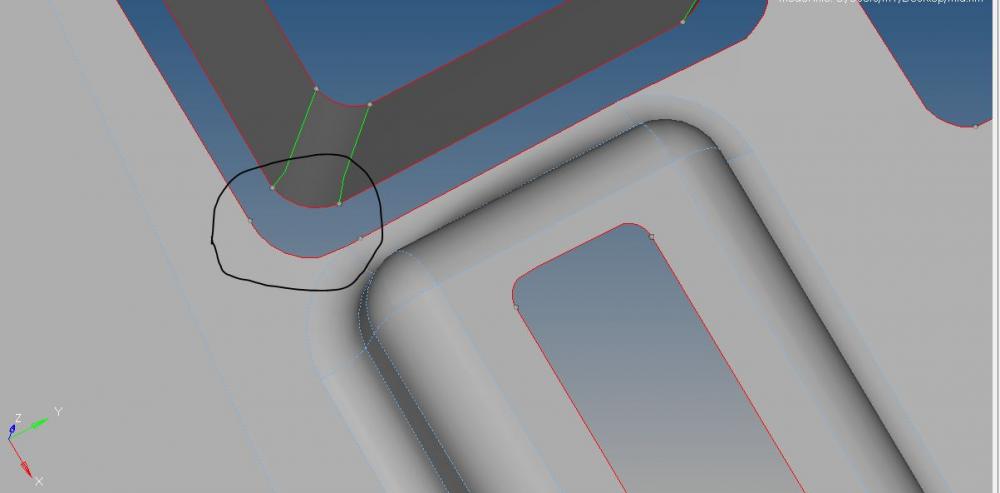
<?xml version="1.0" encoding="UTF-8"?>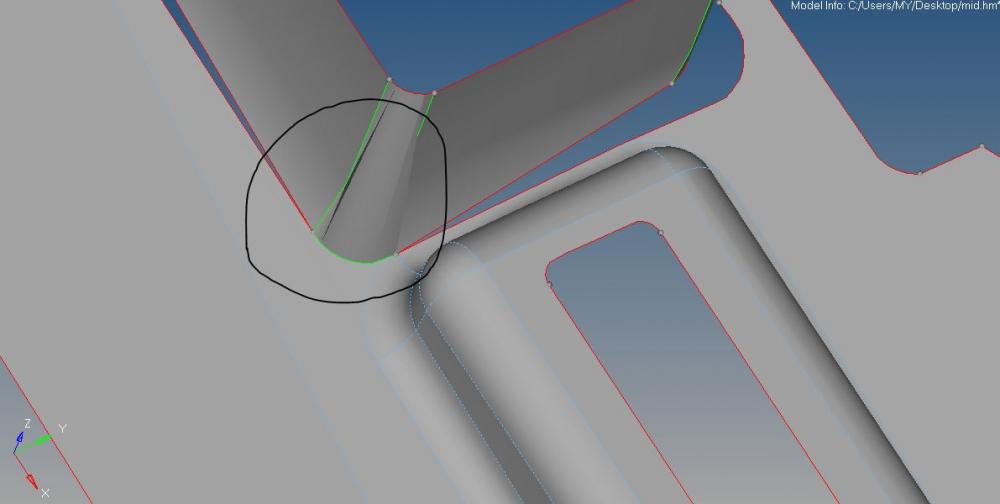
Unable to find an attachment - read this blog