Hello everyone ,
while i made mid surface in manually (its means small edges toggle ) its automatically transparency decreases , its transparency decrease plastic component , i will do every time after made mid surface we manually increase transparency .how to switch off automatically decrease transparency or give me any valuable comments .
Thanks
<?xml version="1.0" encoding="UTF-8"?>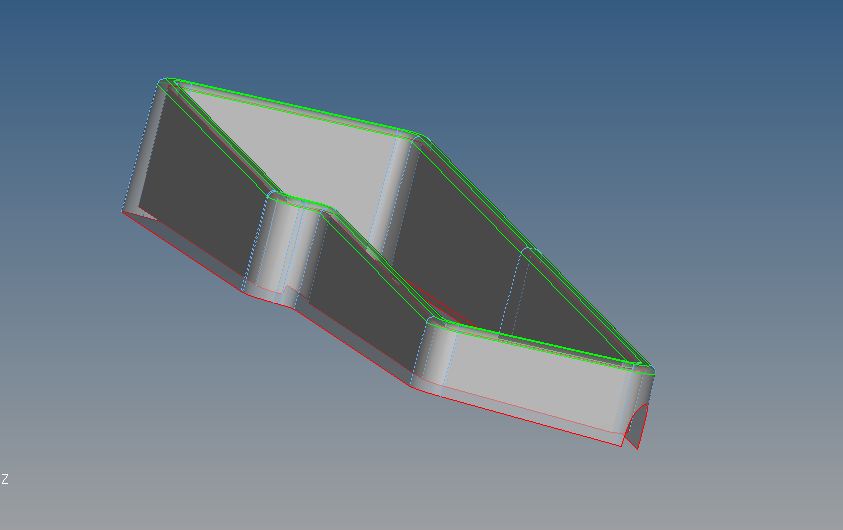
<?xml version="1.0" encoding="UTF-8"?>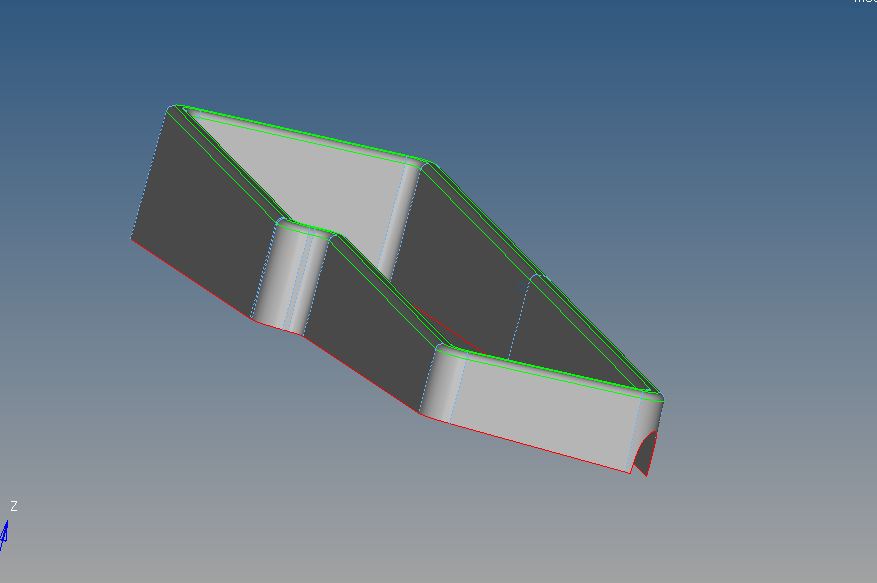
Unable to find an attachment - read this blog