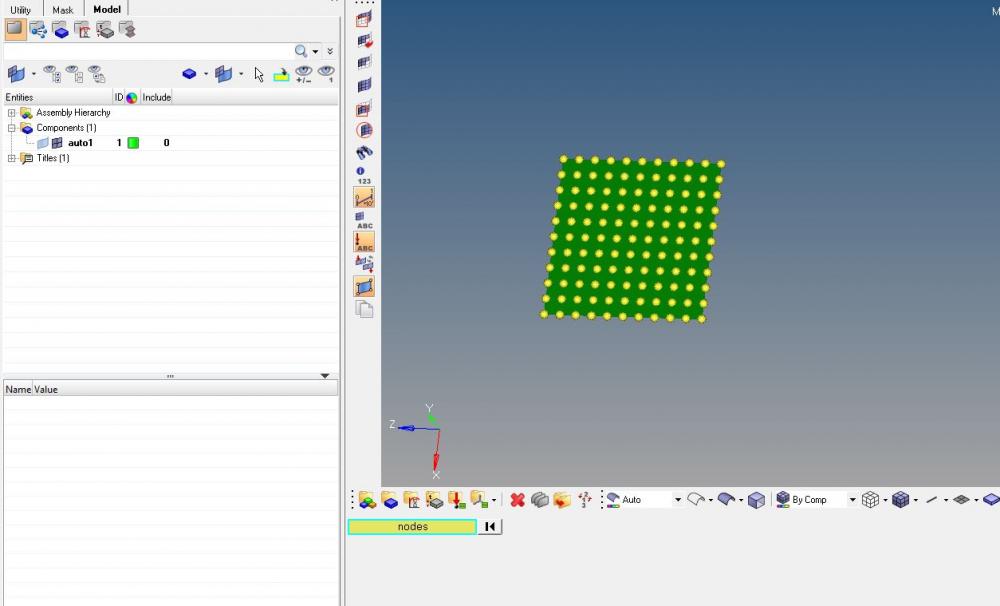hi everyone,
i have bugg in hypermesh i can not view discrete element in my part . i add temp node to showing
how to rectify that one give
thanks
<?xml version="1.0" encoding="UTF-8"?>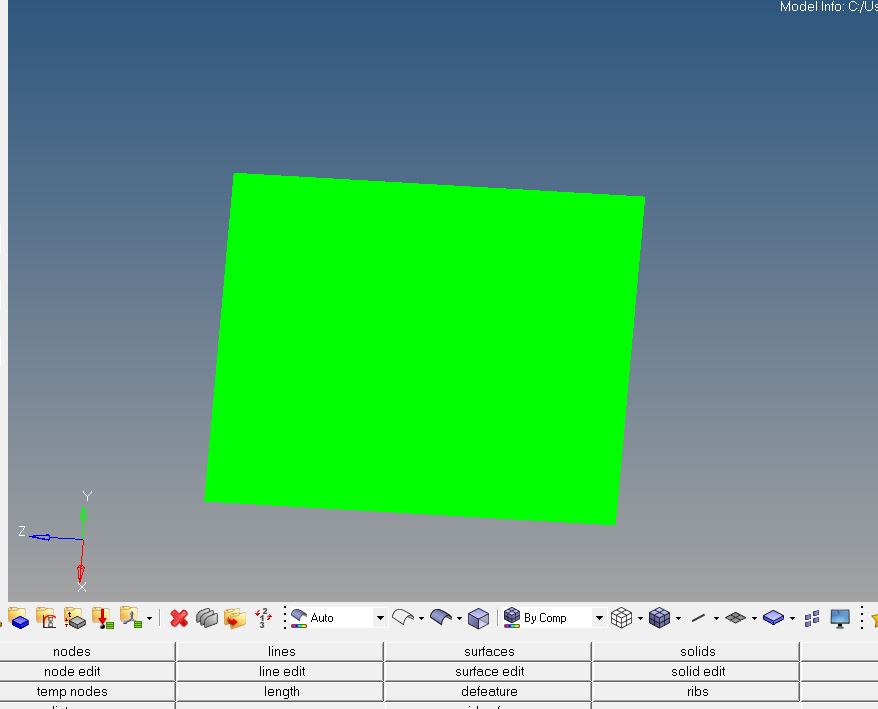
<?xml version="1.0" encoding="UTF-8"?>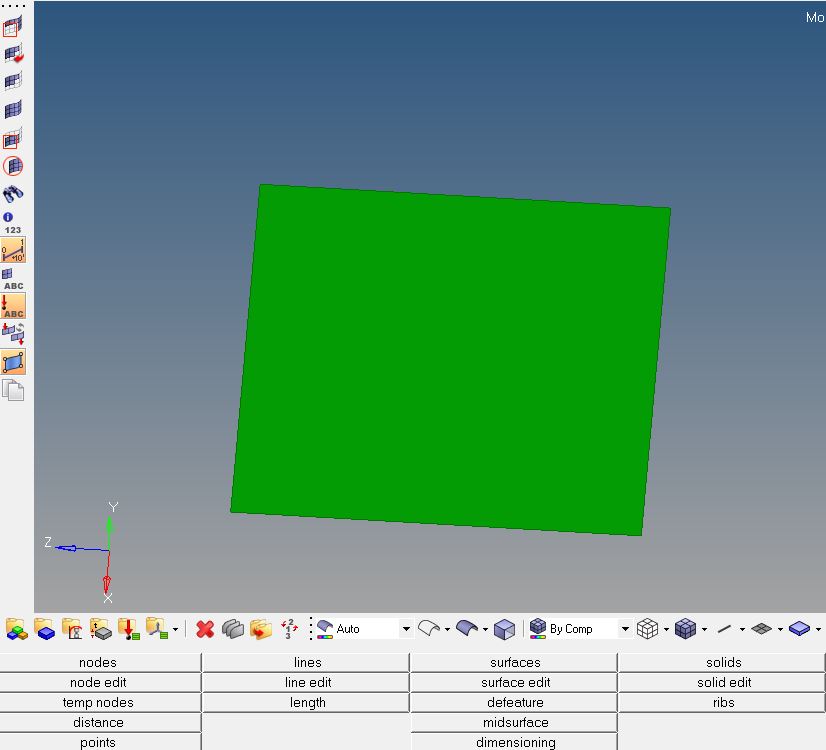
<?xml version="1.0" encoding="UTF-8"?>