Hi colleagues. Good morning.
I´m having some troubles with an Inspire file in which I´ve done a combine operation.
This combine operation consist in adding a solid geometry (created with other CAD tool, in this case CATIA V5 for more information) to my polynurb geometry.
Now, I´d like to undo the operation with the final scope of replacing the solid geometry created with CATIA but my old CATIA geometry is not available in the tree of the model browser.
Here are some images of what my issue is:
1. Initial model (what I have).
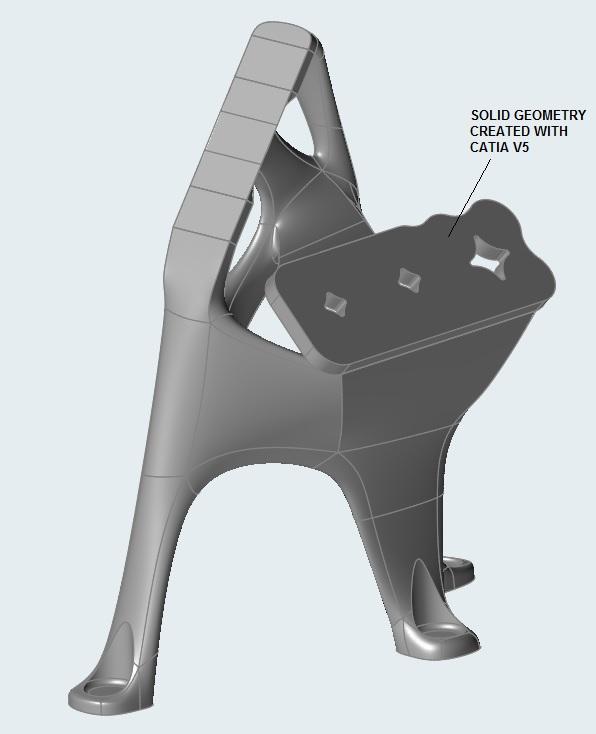
2. Boolean menu during combine operation.
<?xml version="1.0" encoding="UTF-8"?>
I´ve tried every possible combinations with the CTRL + left/right mouse button without results.
Many thanks in advance and best regards.