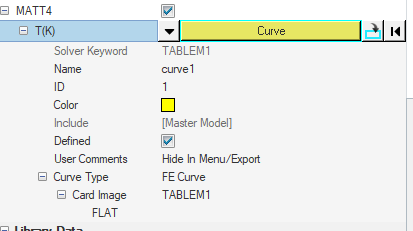Hello,
I am currently working through the nonlinear steady state heat transfer tutorial:
https://certification.altairuniversity.com/course/view.php?id=176
I'm stuck on Step 1 where it says to choose TABLEM1 as the Card Image for your Load Collector. Given that the name of the course I am following is called 'Learn Thermal Analysis with OptiStruct', I selected OptiStruct as my solver... Which does not have TABLEM1 as an option. From what I've googled so far, it looks like this is an option that is available with the NASTRAN solver, but I am using the student version of Hypermesh, which does not have NASTRAN as a solver option.
I'm also confused as to why I am entering material data into a Load Collector and not into a Material (I suppose at this point I don't fully understand what a Load Collector is)? I tried creating a Material hoping that I would be able to define the thermal conductivity as a function of temperature from there, but didn't have much luck taking that path. I selected MAT4 as my card image and then checked the box next to MATT4 (thinking this would let me input tabular conductivity data), but the attached image is what came up (MATT4_Options.PNG).
I saw that the Card Image in the attached figure says TABLEM1, which was reassuring initially, but I was still not allowed to input tabular thermal conductivity. What exactly is this 'Curve Type' option? When I click the yellow box that says 'Curve', a dialogue box appears that has a curve in it called 'curve1', but I don't know what curve is referencing, I certainly never input any sort of curve.
So I guess my main questions are: Is this something that I should be defining as a Load Collector, or was that a typo in the tutorial and this should be something I'm defining as a Material? Is their an OptiStruct equivalent Card Image to the NASTRAN TABLEM1? (A quick google search says that NLPARM should be the equivalent, but I couldn't quite get that to work for me)
Sorry for the lengthy post, I am very new to Hypermesh and FEA in general. Any help is greatly appreciated!
Thanks!
<?xml version="1.0" encoding="UTF-8"?>