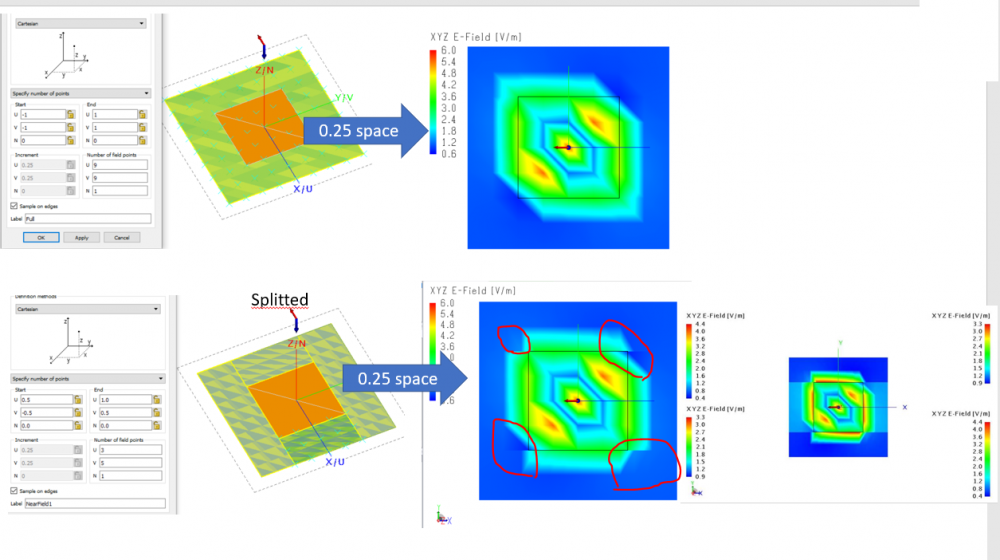How Can I create Hollow Rectangular plane - Cartesian system for Near Field Plane?
Note: I don't want to split them in 4 rectangular pieces..
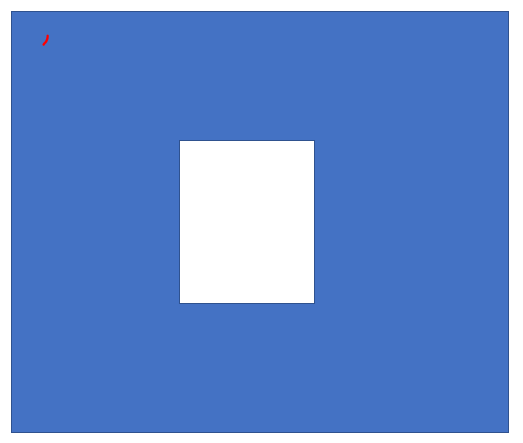
a) averaging of contour miss the trend - Single plane Vs Split planes. Points Spacing maintained same or good match
b) Is there a way to add more than 4 legends
<?xml version="1.0" encoding="UTF-8"?>