Dear all,
For instance, I have a surface model of a Tube with D = 400mm and thickness = 16mm. So, the middle surface (MS) in the model lies at a diameter of 384mm.
<?xml version="1.0" encoding="UTF-8"?>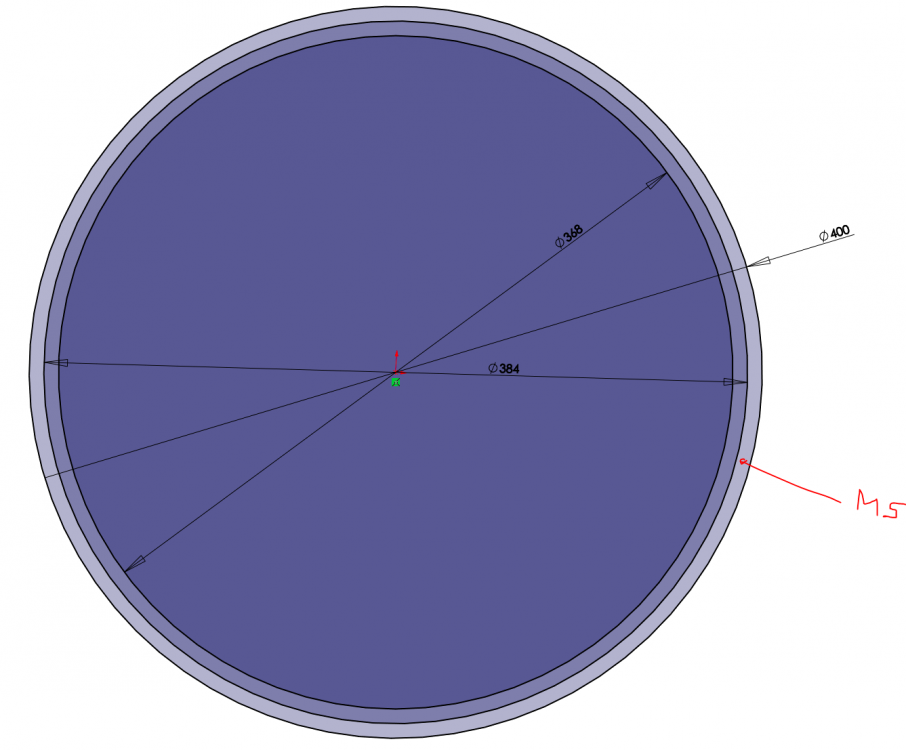
So, I've 2D mesh the middle surface and know I have created a PSHELL property to define the thickness corresponding to the tube.
What thickness should I consider to represent my tube, 8 or 16mm?
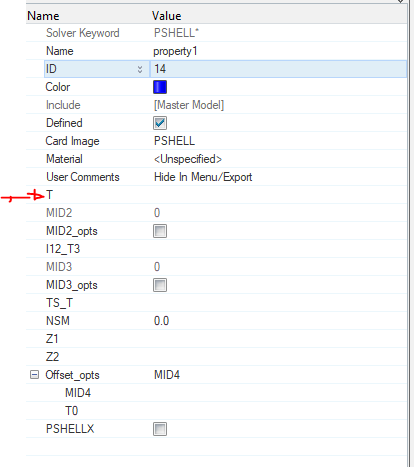
![]()
Thank you in advance.