Hi everyone,
I am on my self paced meshing training using HM desktop. I would like to do 2D cfd simulation. How to do mesh extrusion in HM and reorganize the element to the respective surface (inflow, outflow etc)? In AcuConsole, there is mesh extrusion, is the extrusion feature available in HM as well?
I mesh the top first (as shown below) then want to extrude -0.2 m in z direction. then it become volume element. i not sure how reorganize element for surface boundary condition such as inflow, outflow etc which required 2D element.
<?xml version="1.0" encoding="UTF-8"?>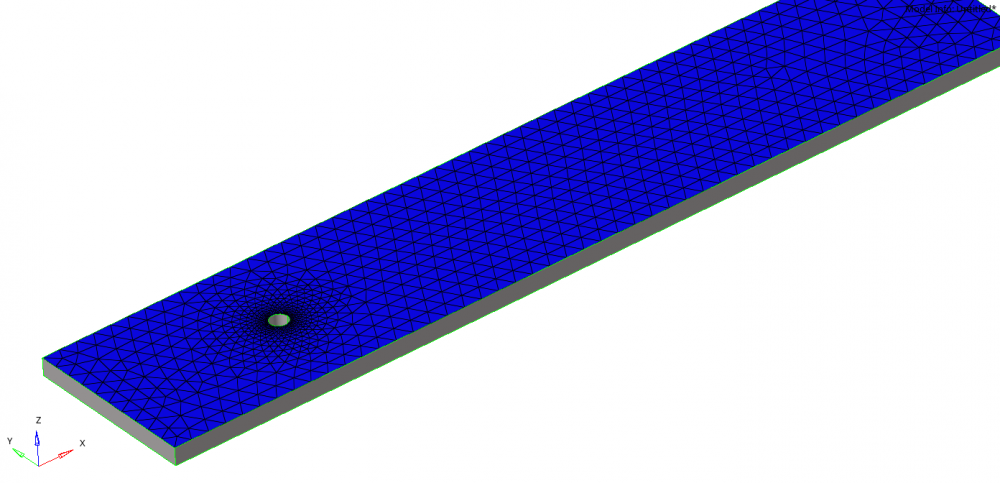
Btw, is mesh extrusion available in HM CFD?