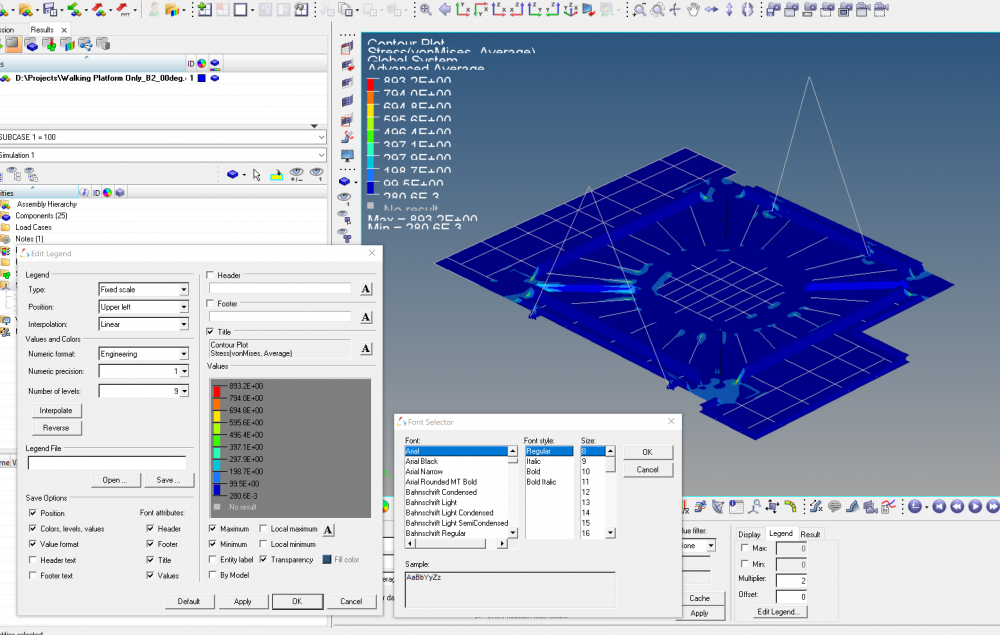The text of the Legend on my Hyperview looks too big.
Is it because my screen is 4k?
I am using workstation with quadro P2000. The drivers are all updated.
I have already tried the smallest text size for the Legend but it doesn't help.
Anyone had this problem?
<?xml version="1.0" encoding="UTF-8"?>