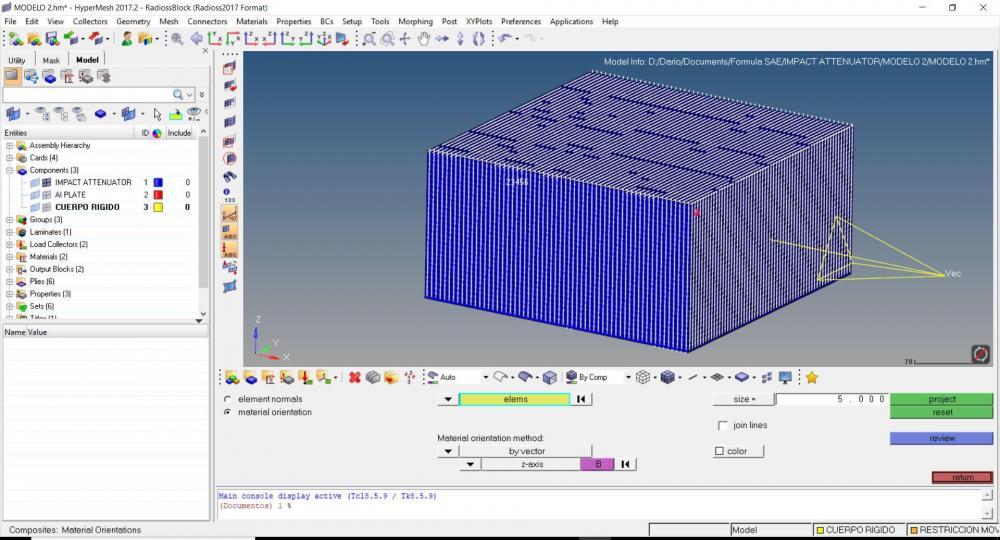Hello,
I am creating a model for a carbon fibre impact attenuator. I need to align the orientation of the elements to make the simulation. As you can see on the figure 1 all the elements are align in X direction except the elements of the fron face. When i select this elements and i change its direction (figure 2) change all the model as you can see in figure 3. I tried to do it from diffrent ways but anything works. How can i align the elements of the front face without change the other elements orientation?
<?xml version="1.0" encoding="UTF-8"?>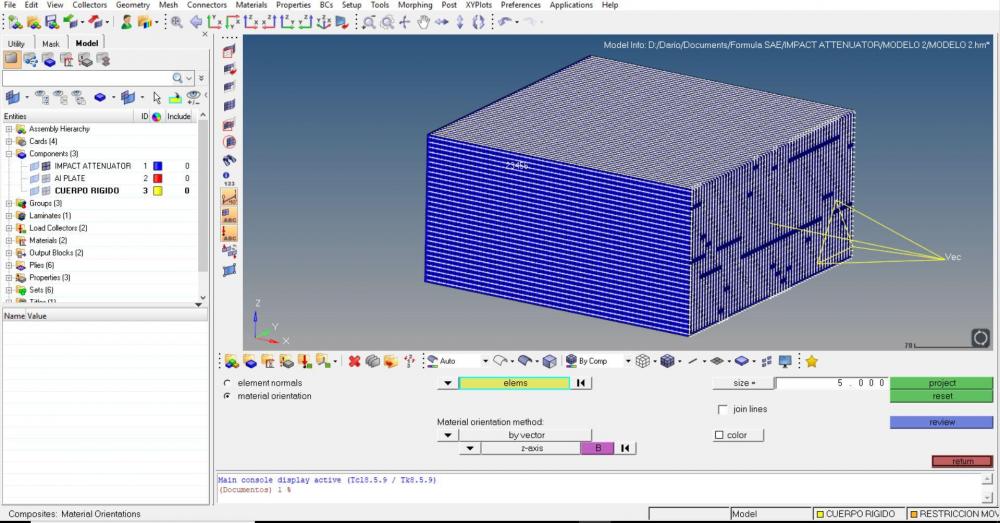
<?xml version="1.0" encoding="UTF-8"?>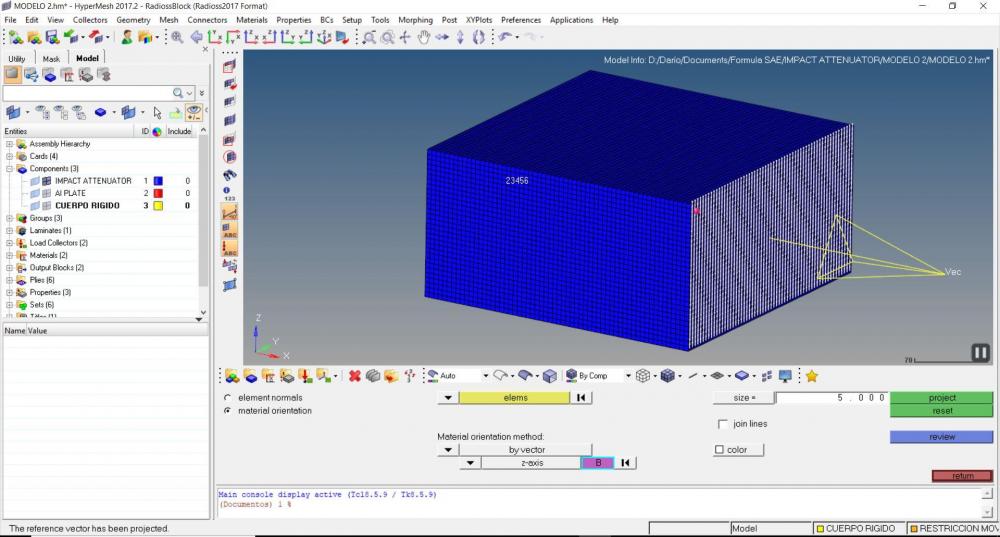
<?xml version="1.0" encoding="UTF-8"?>