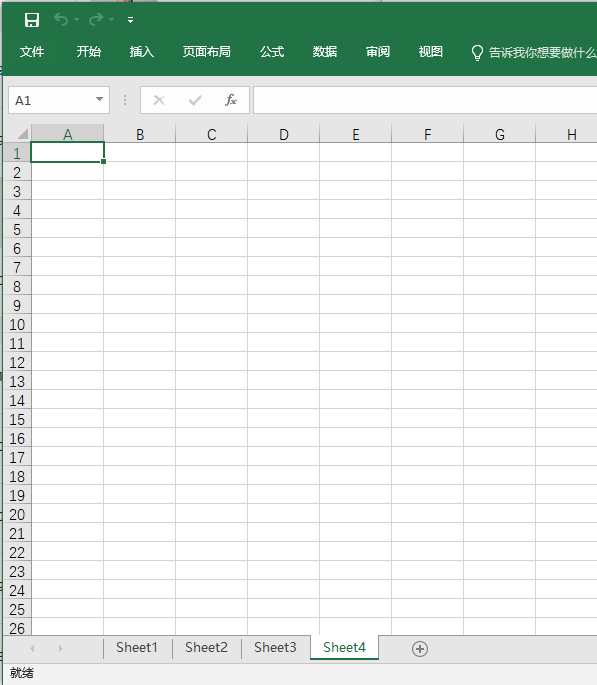Can we get the sheet name from EXCEL file in Compose?
For example, I would like to get the strings 'Sheet1', 'Sheet2', 'Sheet3', 'Sheet4'
Also can we get the number of sheets? In this case, the number sheets is 4.
<?xml version="1.0" encoding="UTF-8"?>