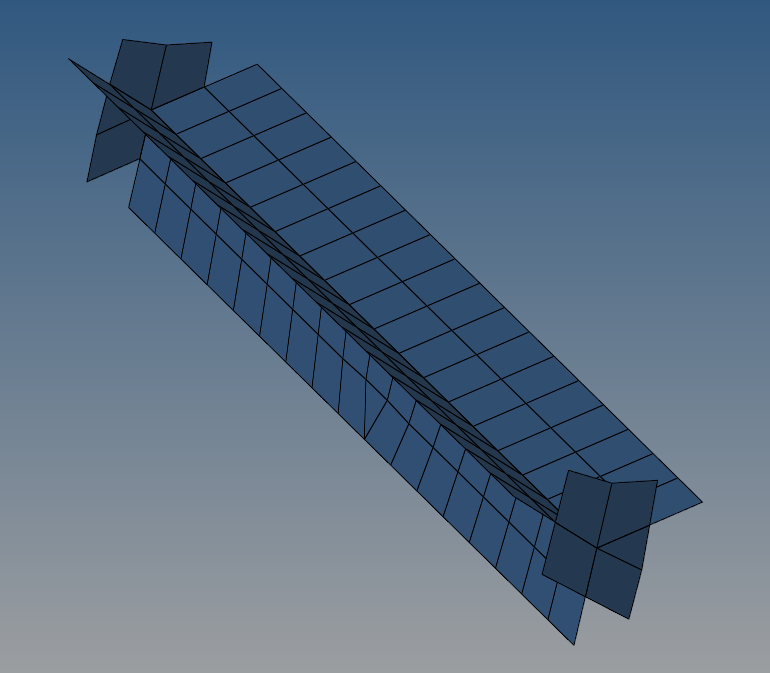Hello,
I seem to have a few penetrations in my model. I have cleared most of it using the automatic penetration fix tool that is provided but a few of them are still remaining. When I display only the failed elements, I am not able to observe any penetration. I have attached an image of the failed elements below. Could you guys please help me with this! Any help would be greatly appreciated.
Thank you,
Vishruth Dilip