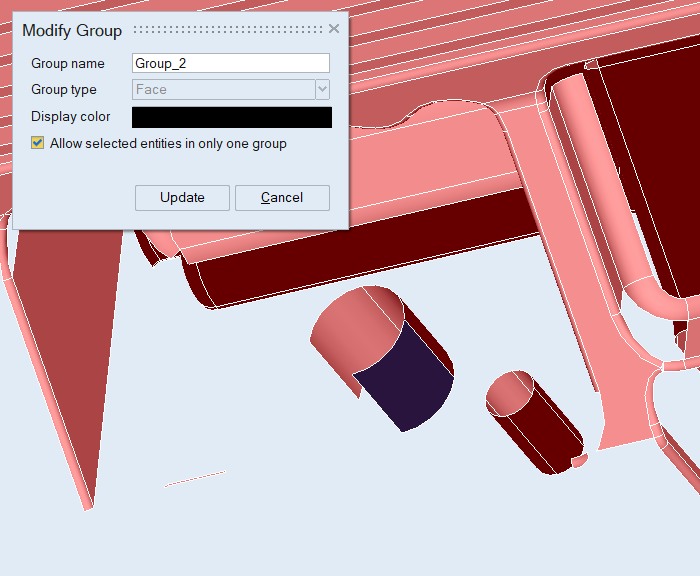Hello every one.
I'm a newbie with SimLab. I have one question about selecting features.
For example, when selecting faces, I can select several faces by dragging the left mouse button. But I can't deselect several faces by dragging the right button like what I do in hypermesh. I can only deselect faces one by one. How could I deselect several faces by one operation? Or is there any shortcut I need to set in Preferences?
Thanks in advance!
<?xml version="1.0" encoding="UTF-8"?>