Hello,
we are currently working on metasurfaces to generate OAM waves or vortex waves.
We are getting the correct radiation pattern, but some how we are getting the wrong phase.
It should look like the picture of correct phase.
Is there anything i should pay attention to it in FEKO?
Thanks in Advance.
Best Regards
M. Haj Hassan
<?xml version="1.0" encoding="UTF-8"?>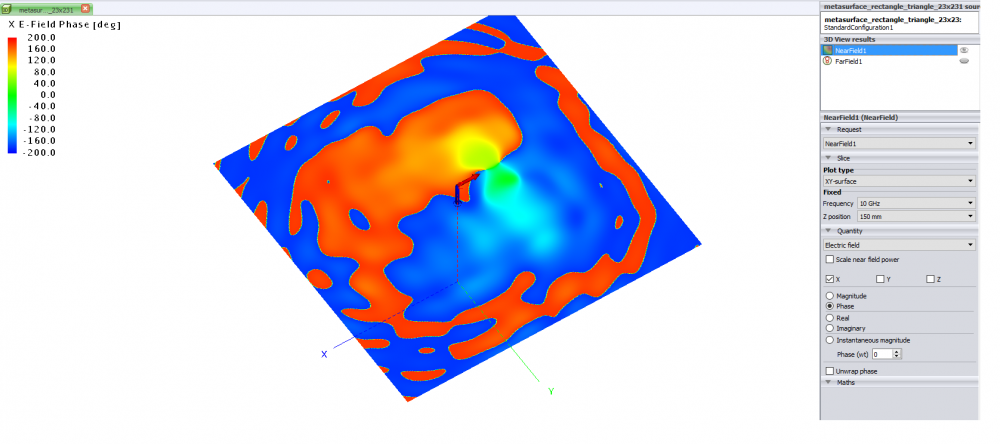
<?xml version="1.0" encoding="UTF-8"?>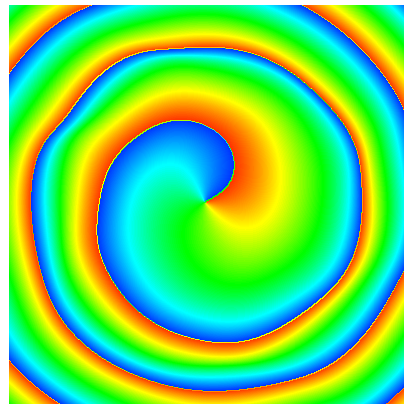
Unable to find an attachment - read this blog