Good evening to everyone,
i´ve meshed a Model made out of three components. As you can see, i fixed the nodes between the components with the equivalence funktion. But on one side the components seem not to be fixed the right way. There is only on force in x direction. So the stress in xx in the whole component should be the constant. The analytical result is 40.336 MPa and on two of the three sides it´s right.
<?xml version="1.0" encoding="UTF-8"?>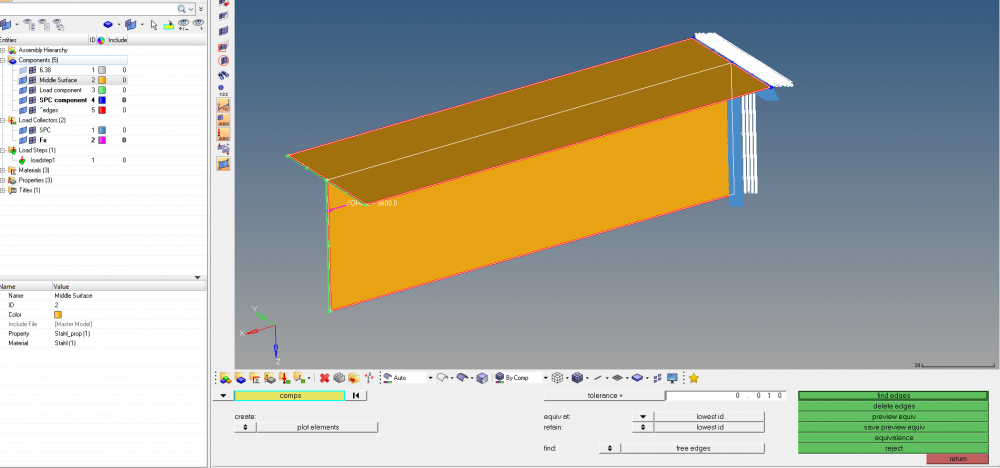
<?xml version="1.0" encoding="UTF-8"?>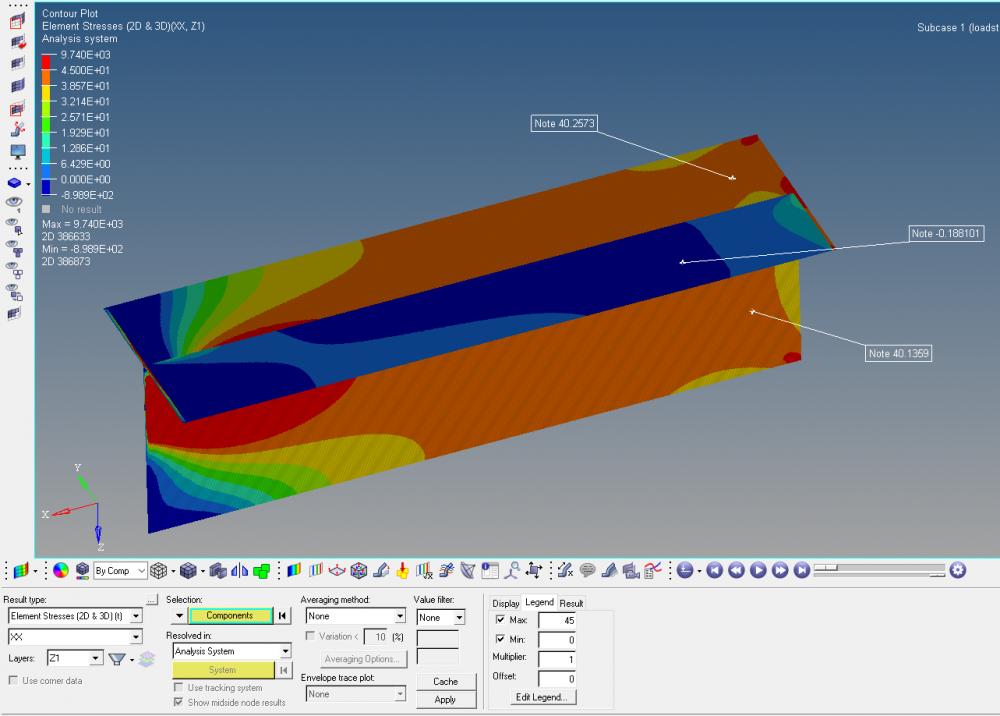
I´ve build the model a few times and get always the same problem. So if anyone could help me, i would be really greatful.
Thanks and greetings from Beginner.