Good evening to everyone,
I calculated the stress in a beam and I think there is a tension on the end of the beam that shouldn´t be there (marked it with blue colour). I think it´s got an effect on the tension in the two points if calculated by my own, so that the results don´t match exactly. The moment of inertia that I used and the center of gravity is given by hyperworks, so that they has to be correct. Can anyone tell me why there is such a high tension, or is it correct and the difference between the results got an other reason? The beam is fixed with one side, but i´ve choose the dof that he can contract. The centre of
gravity is 16,12mm in z direction.
<?xml version="1.0" encoding="UTF-8"?>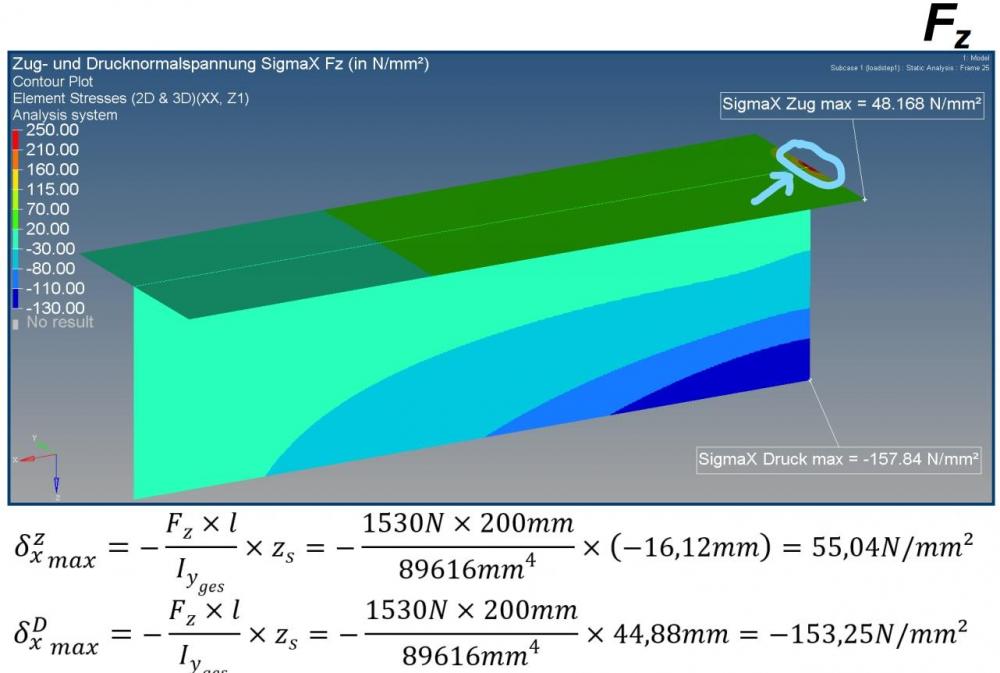 <?xml version="1.0" encoding="UTF-8"?>
<?xml version="1.0" encoding="UTF-8"?>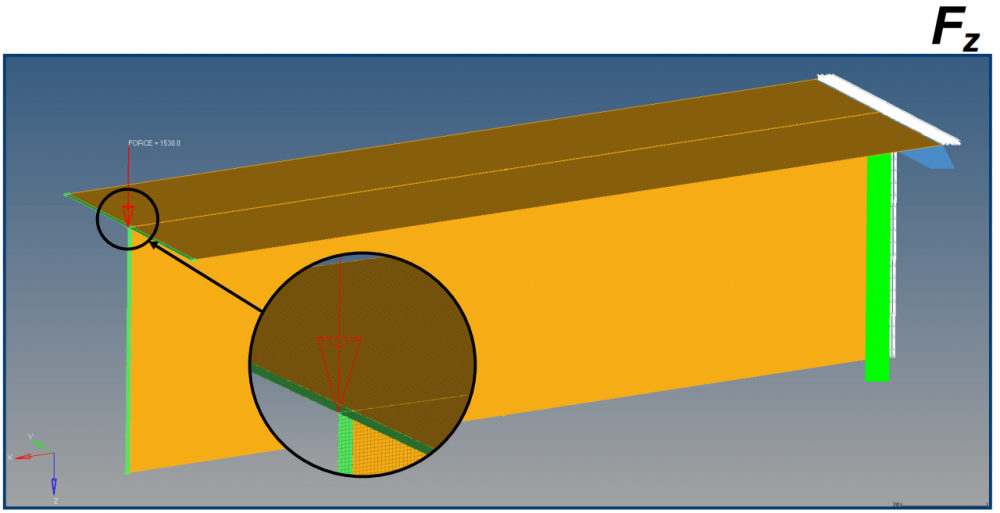
Thanks for you help,
Beginner
Unable to find an attachment - read this blog