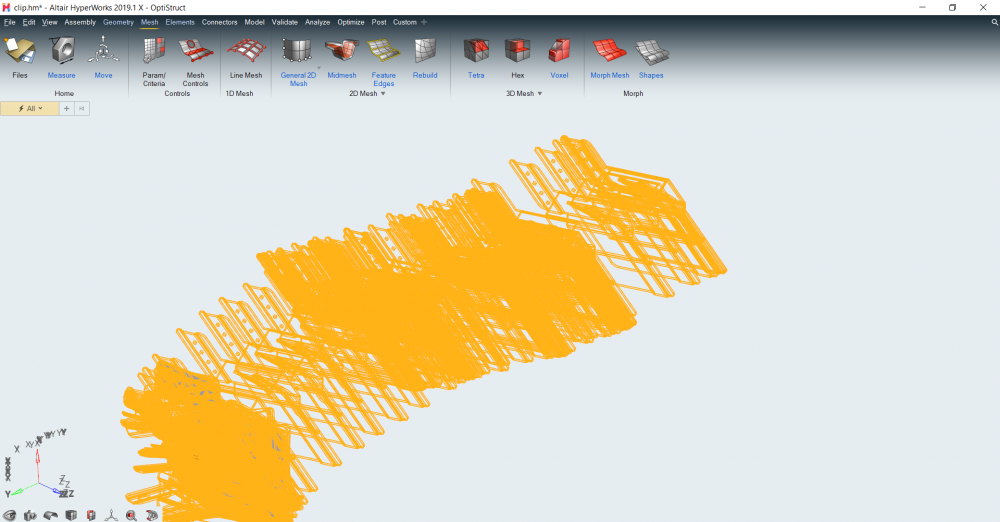I have some trouble about graphic in Hyperwork2019.My notebook spec is intel core i7-series 8 and my VGA is Nvidia GTX1060 Ram 16 GB.I think it is enough to use Altair software but It's working.How to fix this trouble.Thank you.
<?xml version="1.0" encoding="UTF-8"?>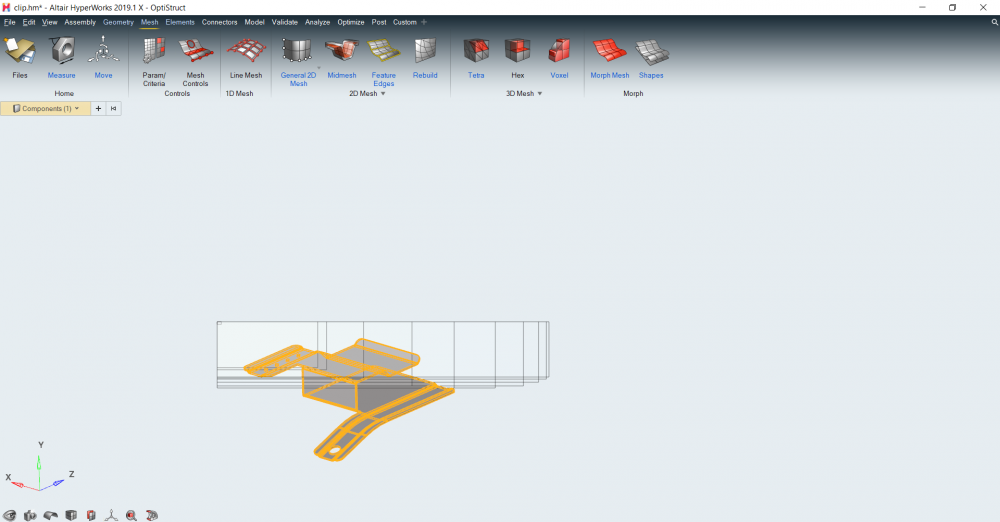
<?xml version="1.0" encoding="UTF-8"?>