Hi
I faced this issue in recent version of Hypermesh 19.
I just imported the CAD in .stp format. While importing I dint noticed or changed the HIERARCHY AS ASSEMBLY. Instead I imported as Parts.
After Importing 2-3 CAD Models I observed that the parts are more than the number of components. May be there are some duplicates.
I tried to delete those parts which I coudnot do it. As there was no option to do it. Instead If i had opted Asseblies in Hierarchy I could have deleted the assemblies.
Now, Is there any way to delete those parts from the model. Please help me out.
Please find the below images supporting the issue.
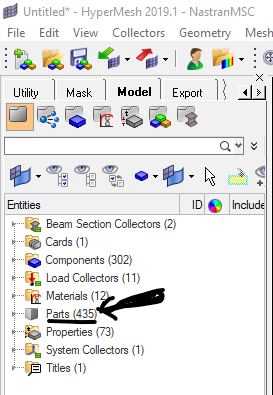
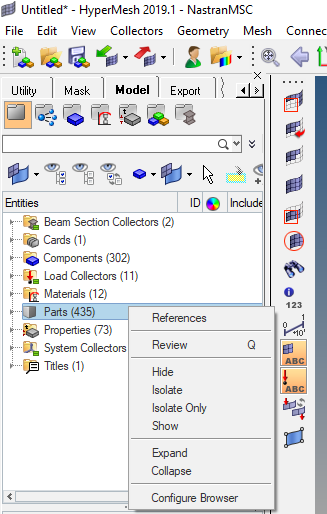
Thanks,
Nagaraja D