Hello,
I have modelled the following arrangement of permanent magnets in Flux:
<?xml version="1.0" encoding="UTF-8"?>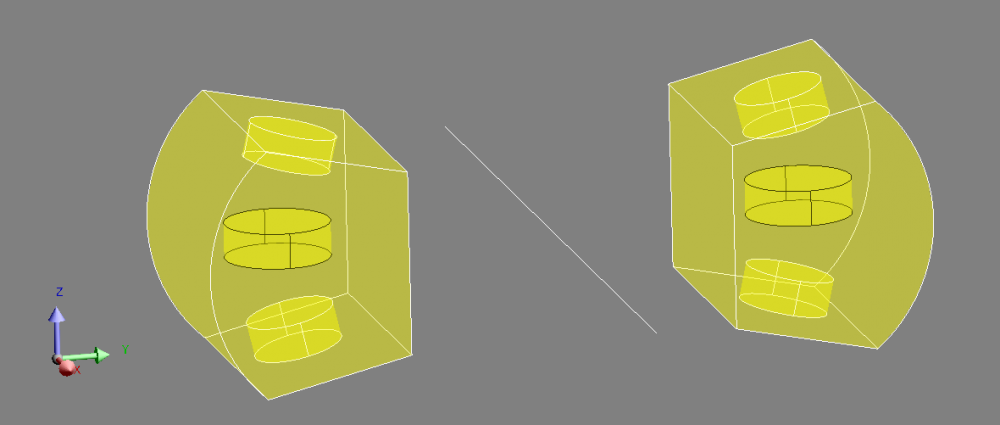
- The four smaller disc magnets (with white lines) are stationary
- The two larger ones (with black lines) rotate together about the centreline shown
- From this simulation, I have plotted a torque deflection curve for the different position of the rotating magnets
- A fitting curve is then applied to this and the equation of that line gives me the stiffness coefficients produced from the magnetic interaction
I am looking to optimise the design of this to give me specific stiffness characteristics. I have read about something called 'Design of Experiments' that allows you to input a range of values for multiple variables into a model, define the output variable that you want and then run a simulation that finds the permutation of inputs that yield the required output (or the closest achievable).
My question is: Does Altair Flux have any Design of Experiments tools in it that can allow me to do this?
The input variables for my model are:
- Disc magnets size
- Disc magnets material
- Radius of magnets rotation from centreline
- Max angle that the rotating magnets can deflect
My required output is:
- A Torque deflection curve with a 3rd order line of best fit that has the largest x^3 coefficient while having lowest x coefficient
- Aka, a torque deflection curve that is as close to a y=x^3 graph as possible
-
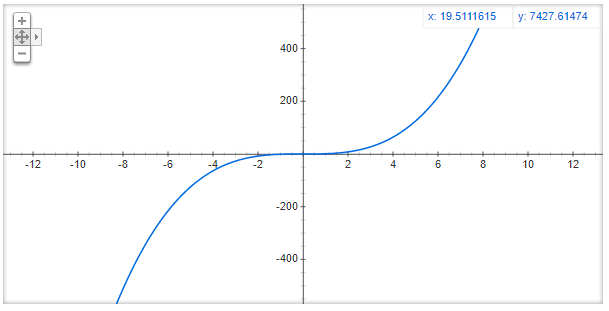
Any advice on this would be greatly appreciated, even if it's just ways to run a single simulation with as many different input variables as possible to reduce the total number of simulation I need to do to optimise the design.
Many Thanks
Rory