Hello
I have modelled two permanent magnets, one fixed (disc) and the other translating away from the first (spherical) in the z-direction. Please see below:
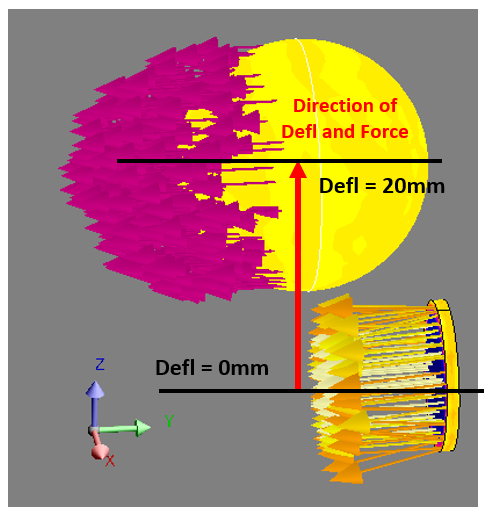
From this I plotted the force acting on the spherical magnet in the z direction at each deflection step.
My results correlate quite well to experimental data, but the simulation forces are all slightly smaller than the experimental.
My first question is: would creating a compressible region surrounding these magnets improve the accuracy of the simulation?
I quickly tried to model and mesh one, please see below:
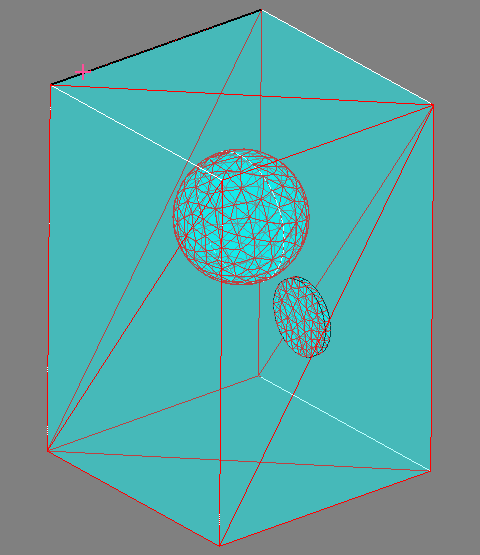
- As you can see, the mesh is very coarse
- I used the automatic mesh generator for the compressible region and I cannot figure out how to manually make these elements smaller
- It doesn't even look like the mesh in the compressible region has been created to interact with the meshes of the two magnets inside
- When I ran the solution, the results were much worse. They were all over the place, with some force values not making sense
I assume these results are due to how coarse the compressible mesh is. However, without it, surely the mesh inside the infinite box must have similar sized elements, so I don't understand how having the compressible region has made the results worse.....
The reason I originally modelled it without a compressible region was because I followed the linear actuator tutorial, which does not require one. But another simulation I've been running, involves rotating magnets and I can't even get that to run without a compressible region. As this confuses me, my second/third question is....
What criteria requires the use of a compressible region in a simulation and in what instances should you avoid using them?
Many Thanks
Rory